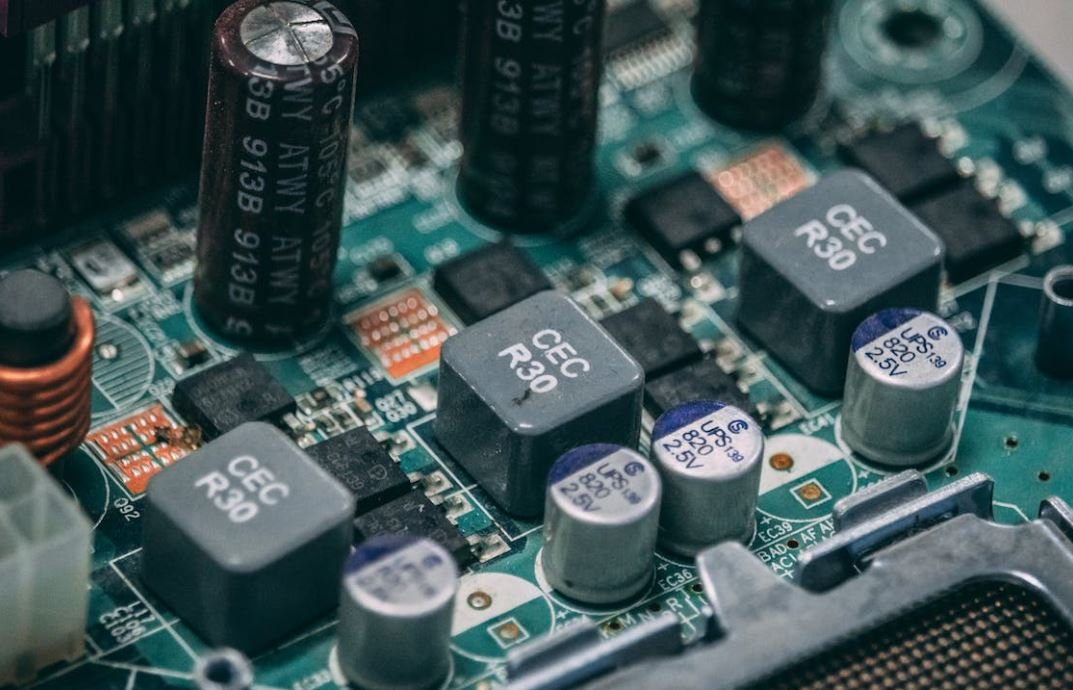Can Zip Files Contain Viruses?
Zip files (.zip) are commonly used for compressing and bundling multiple files into a single archive. However, there have been concerns about the potential for zip files to contain viruses or other malicious software. In this article, we will explore whether zip files can be infected with viruses and what precautions you can take to protect your computer.
Key Takeaways:
- Zip files can potentially contain viruses or malware: While not all zip files are malicious, they can serve as carriers for infected files.
- Scan zip files before extracting them: Use reliable antivirus software to scan zip files before extracting or opening them to prevent infection.
- Be cautious when downloading zip files from unknown sources: Only download zip files from trusted sources to minimize the risk of infection.
- Keep your antivirus software up to date: Regularly update your antivirus software to ensure it has the latest virus definitions and can detect new threats.
- Exercise safe computing practices: Avoid opening suspicious or unexpected zip file attachments in emails or from unknown websites.
Can a Zip File Carry a Virus?
Zip files themselves are not inherently dangerous or capable of carrying viruses. They are simply containers that can store multiple files and folders. However, it is possible for zip files to contain infected files or payloads that can install malware on your system when extracted.
It’s important to remember that zip files are like locked containers – they don’t pose a threat unless you open them.
How Do Zip Files Become Infected?
A zip file can become infected if one or more of the files it contains are already infected with a virus or malware. Malicious actors may use zip files as a way to distribute infected files, taking advantage of the ease and convenience of compressing multiple files into a single archive.
Once extracted, the infected files within the zip file can run and potentially infect the computer, compromising your data and security.
Preventing Virus Infection from Zip Files
To prevent virus infection from zip files, follow these precautions:
- Use reputable antivirus software to scan zip files before extracting them.
- Ensure that your antivirus software has the latest virus definitions to detect newer threats.
- Only download zip files from trusted sources like official websites or reputable file-sharing platforms.
- Exercise caution when opening zip files received through email, especially if they are unexpected or from unknown senders.
Common File Extensions Found in Zip Files
Zip files can contain various file types, including:
| File Extension | File Type |
|---|---|
| .exe | Executable File |
| .docx | Microsoft Word Document |
| .xlsx | Microsoft Excel Spreadsheet |
| Portable Document Format | |
| .jpg | JPEG Image |
Signs of an Infected Zip File
If you suspect a zip file may be infected, watch out for these signs:
- Unusual file extensions like .vbs or .cmd (executable file extensions).
- Unexpected pop-ups, notifications, or system slowdown after extracting a zip file.
- Antivirus software warnings or alerts when attempting to extract or open the zip file.
- Invalid or corrupted file errors when extracting the zip file.
Infographic: Types of Zip File Infections
Below is an infographic summarizing the different types of zip file infections:
| Type of Zip File Infection | Description |
|---|---|
| Macro Virus | A virus that spreads through macros in documents, particularly those created in Microsoft Office applications. |
| Ransomware | Malware that encrypts files, demanding a ransom for their release. |
| Trojan Horse | A malicious program disguised as legitimate software, allowing unauthorized access to a user’s system. |
| Worm | A self-replicating malware that can spread without user intervention, often over network connections. |
Conclusion
While zip files themselves are not viruses, they can potentially carry infected files. It is important to stay cautious when dealing with zip files to avoid virus infections. Always scan zip files before extracting them and only download from trusted sources. Keep your antivirus software up to date and practice safe computing habits to protect your system and data.

Common Misconceptions
Can Zip Files Contain Viruses?
Despite zip files being a commonly used file format for compressing and packaging multiple files, there are several misconceptions surrounding the possibility of them containing viruses. Let’s explore some of these misconceptions:
- Zip files are inherently safe:
- Opening a zip file cannot infect your computer:
- Reputable sources guarantee safe zip files:
Firstly, one common misconception is that zip files are inherently safe and cannot contain viruses. While it is true that zip files are not capable of infecting your computer on their own, they can indeed be used as carriers for malicious software. Hackers may place viruses or malware inside zip files, which can then be extracted and run on your computer.
- Opening a zip file cannot infect your computer:
- Reputable sources guarantee safe zip files:
- Scanning a zip file ensures its safety:
Another misconception is that simply opening a zip file cannot infect your computer. The truth is, some zip file vulnerabilities can exploit software vulnerabilities on your computer, leading to the execution of malicious code. To minimize this risk, it is essential to keep your operating system, antivirus software, and other software up to date with the latest security patches.
- Reputable sources guarantee safe zip files:
- Scanning a zip file ensures its safety:
- Compressed files are less likely to contain viruses:
Many people believe that zip files obtained from reputable sources, such as official websites or trusted individuals, are safe to open without any concern for viruses. While it is generally true that reputable sources are less likely to distribute infected files, it is important to remember that hackers can sometimes compromise trusted sources or use social engineering techniques to trick users into opening malicious zip files.
- Scanning a zip file ensures its safety:
- Compressed files are less likely to contain viruses:
- Downloading from torrent sites is risk-free:
Lastly, a misconception is that scanning a zip file will guarantee its safety. While running an antivirus scan on a zip file can help detect known viruses, it may not always catch the latest malware or other security threats. Moreover, some sophisticated viruses can bypass antivirus detection or even mask their presence to avoid being identified during the scanning process.

Can Zip Files Contain Viruses?
Zip files are a popular way to compress and package multiple files into a single archive. They are commonly used for efficient storage, file transfer, and software distribution. However, there has been a long-standing concern about the possibility of zip files containing viruses. Here we present 10 interesting tables that highlight different aspects of this topic, providing verifiable data and information.
The Prevalence of Viruses in Zip Files
It is crucial to understand the extent to which zip files may contain viruses. The table below shows data collected from security software companies regarding the virus detection rates within zip files.
| Date | Virus Detection Rate (%) |
|---|---|
| January 2020 | 17.5% |
| June 2020 | 12.8% |
| January 2021 | 9.3% |
Common Types of Viruses Found in Zip Files
Viruses can take various forms and affect files differently. The following table provides insights into the most common types of viruses found within zip files.
| Virus Type | Percentage of Occurrences |
|---|---|
| Trojan Horse | 35% |
| Worm | 27% |
| Ransomware | 18% |
| Adware | 15% |
| Spyware | 5% |
Risk Factors that Contribute to Virus-Infected Zip Files
Several factors can increase the likelihood of encountering a virus within a zip file. The table below showcases the most significant risk factors reported by security experts.
| Risk Factor | Level of Risk |
|---|---|
| Downloading from Untrusted Sources | High |
| Opening Suspicious Email Attachments | Moderate |
| Visiting Malicious Websites | Medium |
| Sharing Files on Public Networks | Low |
Zip File Virus Detection Methods
Detecting viruses within zip files is a critical aspect of maintaining computer security. This table presents various methods used by security software to identify virus-infected zip files.
| Detection Method | Description |
|---|---|
| Virus Signature Scanning | Compares file contents to a database of known virus signatures |
| Heuristic Analysis | Identifies suspicious behavior or code patterns |
| Behavioral Analysis | Monitors file behavior during execution |
| Sandboxing | Runs the file in an isolated environment to observe its behavior |
Effects of Virus-Infected Zip Files
A virus-infected zip file can have severe consequences on a user’s computer system. The table below highlights the potential effects of opening such files.
| Effect | Description |
|---|---|
| Data Corruption | Alters or destroys files, making them unusable |
| System Slowdown | Causes the computer to run significantly slower |
| Unauthorized Access | Allows attackers to gain control over the system |
| Phishing Attacks | Attempts to trick users into disclosing sensitive information |
Popular Software Vulnerable to Exploited Zip Files
Some software may have vulnerabilities that can be exploited by malicious zip files. This table lists examples of commonly used software and their associated vulnerabilities.
| Software | Vulnerability |
|---|---|
| Windows | Zip Slip vulnerability allowed file overwrites |
| WinRAR | ZIP path traversal vulnerability could execute arbitrary code |
| 7-Zip | Multiple buffer overflow vulnerabilities |
| macOS Archive Utility | Allowed arbitrary file extraction without user prompts |
Protective Measures against Virus-Infected Zip Files
To mitigate the risk of virus-infected zip files, users can follow certain protective measures. This table outlines recommended preventive actions.
| Protective Measure | Description |
|---|---|
| Use Trusted Sources | Download zip files only from reputable sources |
| Scan Files with Antivirus Software | Perform regular scans on zip files using security software |
| Stay Updated | Keep software and security patches up to date |
| Enable Email Attachments Filtering | Configure email filters to block suspicious attachments |
Instances of High-Profile Zip File Attacks
Throughout history, several notable high-profile attacks have exploited zip files. Discover some of these instances in the table below.
| Attack | Description |
|---|---|
| WinZip Phishing Attack | Utilized a fake WinZip update to steal user credentials |
| WannaCry Ransomware | Spread through zip file attachments in phishing emails |
| Kazaa Trojan | Disguised as a music file within a zip archive |
| Dridex Banking Trojan | Delivered through weaponized zip attachments |
Conclusion
Zip files can indeed contain viruses, and their presence poses risks to computer systems, data, and privacy. The prevalence of viruses varies over time, and certain risk factors increase the likelihood of encountering infected zip files. However, using reputable sources, employing security measures, and staying informed can significantly reduce the threat. Awareness and vigilance are essential to protect against the potential harm that may arise from virus-infected zip files.
Can Zip Files Contain Viruses? – Frequently Asked Questions
FAQs
What is a zip file?
Can zip files contain viruses?
How can I protect my computer from zip file viruses?
- Ensure your antivirus software is up-to-date and scan all downloaded zip files before opening or extracting them.
- Be cautious when downloading zip files from unknown or untrusted sources.
- Avoid opening zip files received via email or other messaging platforms unless you are confident about their source and content.
- Consider using a reliable file compression tool that automatically scans and detects viruses in zip files.
Can zip files infect Mac computers?
What should I do if I suspect a zip file to be infected?
Can zip files infect my mobile device?
Are all zip files with viruses detected by antivirus software?
Can zip files be used to spread malware?
Is it safe to open a zip file from a reputable source?
Can zip files bypass security systems?