Twitter Banner Size
When it comes to making a lasting impression on Twitter, having an eye-catching banner is essential. The right banner size can ensure that your profile stands out, grabs attention, and makes a statement. In this article, we will explore the optimal dimensions for a Twitter banner and provide some helpful tips to create a visually appealing and professional-looking profile.
Key Takeaways:
- Knowing the correct Twitter banner size is crucial for creating a visually appealing profile.
- Your Twitter banner should represent your brand or personal identity.
- Optimizing the dimensions of your banner ensures it displays properly across all devices.
- Make use of tools and templates to simplify the process of creating a Twitter banner.
Optimal Twitter Banner Dimensions
Your Twitter banner, also known as a header image, is a large banner image that sits at the top of your profile and spans the width of the page. To ensure that your banner looks great across all devices and is not cut off, it’s crucial to adhere to the recommended dimensions. According to Twitter’s guidelines, the optimal Twitter banner size is 1500 pixels wide x 500 pixels tall. This size ensures your banner adjusts correctly to different screen sizes, whether it’s viewed on a desktop, tablet, or mobile device.
When creating your banner, it’s important to keep in mind that Twitter automatically resizes images that don’t precisely match the recommended dimensions. This can result in your banner appearing distorted or cropped. By using the correct dimensions, your banner will display as intended, conveying your brand or personal image in its entirety.
How to Create an Engaging Twitter Banner
Now that you know the ideal dimensions, let’s dive into some tips for creating an engaging and visually appealing Twitter banner:
- Represent your brand or personal identity: Your banner should be consistent with your branding and reflect your unique style or personality.
- Keep it simple: Avoid clutter and aim for a clean design that captures attention without overwhelming the viewer.
- Use high-quality imagery: The banner acts as a visual representation of your profile, so use high-resolution images that showcase professionalism and clarity.
- Include important information: While the banner is primarily visual, incorporating key details such as your website, slogan, or social media handles can be effective in conveying additional information.
- Optimize for mobile: With a significant portion of Twitter users accessing the platform on mobile devices, ensure your banner looks great across different screen sizes.
| Platform | Size (Pixels) |
|---|---|
| Header Image | 1500 x 500 |
| Brand | Description |
|---|---|
| @Nike | Displays their logo prominently along with captivating visuals of their products. |
| @NatGeo | Incorporates breathtaking photographs that resonate with their brand as a nature and wildlife publisher. |
| Mistake | Description |
|---|---|
| Using low-resolution images | Leads to poor image quality and may appear blurry or pixelated. |
| Cluttered design | Overwhelming the viewer with too much text or visual elements can detract from the intended message. |
Creating a visually appealing and optimized Twitter banner is essential for making a powerful impact on your audience. By following the recommended dimensions and implementing the tips mentioned above, you can create a standout profile that effectively represents your brand or personal identity. So, get creative and make the most of your Twitter banner to captivate your followers and leave a lasting impression.

Common Misconceptions
Misconception 1: Twitter banner sizes are the same for all devices
- Twitter banner sizes are not consistent across all devices and platforms.
- Mobile devices may have different dimensions for displaying banners compared to desktop browsers.
- It is important to design your Twitter banner with responsiveness in mind to ensure it looks great on all devices.
Misconception 2: The recommended Twitter banner size is the only acceptable size
- While Twitter recommends a specific banner size, it is not the only acceptable size.
- You have flexibility to experiment with different dimensions, as long as they adhere to Twitter’s guidelines.
- Consider customizing your banner’s size to make it stand out and reflect your brand identity.
Misconception 3: Twitter automatically resizes images for the banner
- Twitter does not automatically resize your banner image to fit its dimensions.
- When uploading a banner image, ensure that it is already resized to the optimal dimensions to avoid distortion or cropping.
- Take into account both the width and height requirements to prevent any unwanted stretching or squashing of your image.
Misconception 4: Twitter banner images should contain lots of text
- Too much text on your Twitter banner can make it look cluttered and hard to read.
- Keep your message concise and consider using visuals or a simple logo instead of text.
- Focus on creating a visually appealing design that captures attention and conveys your brand effectively.
Misconception 5: Twitter banner images don’t need to be updated regularly
- Regularly updating your Twitter banner is important for keeping your profile fresh and engaging.
- Consider incorporating seasonal or timely elements to reflect current promotions or events.
- Updating your banner periodically can also give your followers a sense of novelty and heightened interest in your profile.
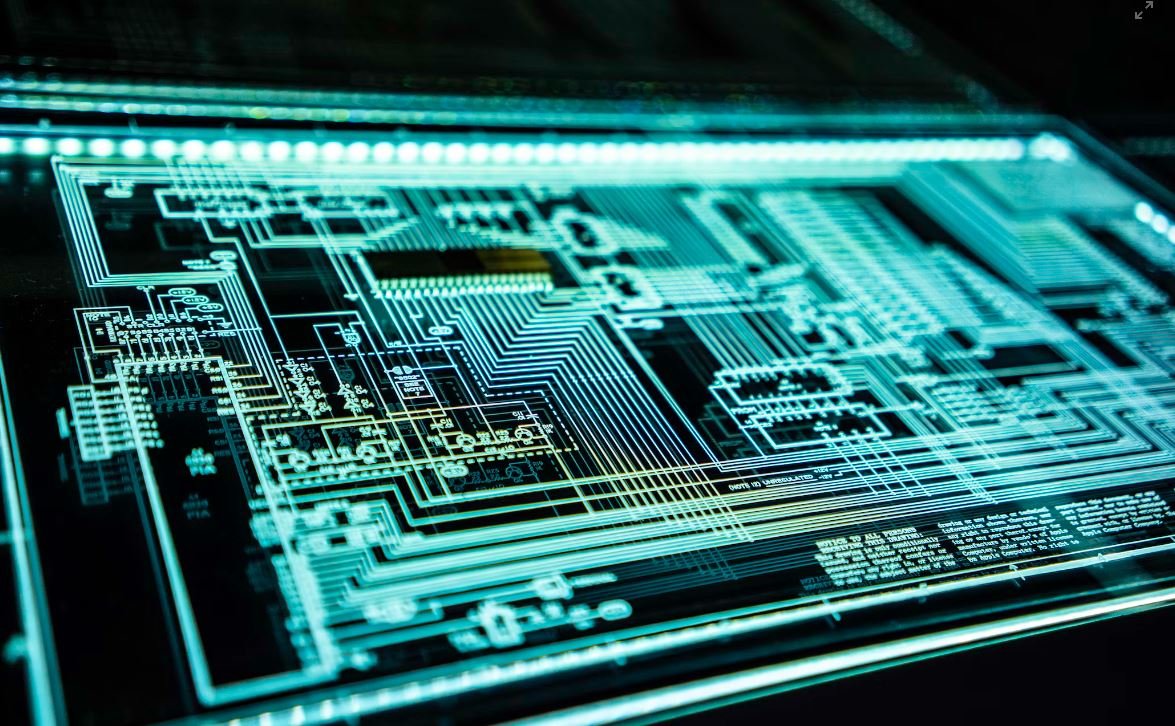
Introduction:
Twitter is a popular social media platform that allows users to share their thoughts, ideas, and engage with others through short messages called tweets. One important aspect of Twitter is the banner, which is a customizable image at the top of the profile page. In this article, we will explore different aspects of Twitter banner sizes and provide interesting tables to illustrate the information.
1. Twitter Banner Size Requirements for Desktop
Paragraph: When setting up a Twitter profile, it’s essential to choose the right banner size to ensure your image displays correctly. Here are the dimensions required for a Twitter banner on desktop devices:
| Device | Dimensions (in pixels) |
|---|---|
| Desktop | 1500 x 500 |
2. Twitter Banner Size Requirements for Mobile Apps
Paragraph: With the increase in mobile usage, it’s crucial to consider the dimensions for Twitter banners on mobile apps. Here are the required dimensions for mobile devices:
| Device | Dimensions (in pixels) |
|---|---|
| Mobile Apps | 1200 x 675 |
3. Twitter Banner Size Requirements for Tablets
Paragraph: Tablets offer a unique browsing experience, so it’s important to have a well-sized banner specifically for these devices:
| Device | Dimensions (in pixels) |
|---|---|
| Tablets | 1200 x 600 |
4. Twitter Banner Size Comparison
Paragraph: To understand the differences between desktop, mobile, and tablet Twitter banner sizes more easily, let’s compare them side by side:
| Device | Dimensions (in pixels) |
|---|---|
| Desktop | 1500 x 500 |
| Mobile Apps | 1200 x 675 |
| Tablets | 1200 x 600 |
5. Twitter Banner Size Maximum File Size
Paragraph: In addition to the dimensions, Twitter also imposes a maximum file size for banner images to ensure smooth loading. Here are the maximum file sizes allowed:
| Device | Maximum File Size |
|---|---|
| All Devices | 5 MB |
6. Twitter Banner Size Recommendations
Paragraph: While Twitter provides specific dimensions for banners, it’s important to consider other factors for optimal results. Here are some recommendations to keep in mind:
| Aspect Ratio | Recommended Dimensions (in pixels) |
|---|---|
| 16:9 | 1500 x 844 |
| 2:1 | 1500 x 750 |
7. Twitter Banner Size Templates
Paragraph: To make designing your Twitter banner easier, you can find many templates online. These templates have the correct dimensions and guides for better alignment:
8. Examples of Creative Twitter Banners
Paragraph: A well-designed Twitter banner can help enhance your profile’s visual appeal. Here are some examples of creatively designed banners:
9. Tips for Creating Engaging Twitter Banners
Paragraph: To make your Twitter banner stand out, consider some of these tips while designing it:
10. Conclusion
Paragraph: Choosing the right size for your Twitter banner is crucial for an optimal viewing experience across different devices. By understanding the dimensions and file size requirements, you can ensure that your banner looks visually appealing and conveys your desired message effectively. So, get creative, follow the guidelines, and design an eye-catching Twitter banner that represents your uniqueness on the platform.
Frequently Asked Questions
Twitter Banner Size
What is the recommended size for a Twitter banner?
The recommended size for a Twitter banner is 1500 pixels wide by 500 pixels tall.
Can I use a custom size for my Twitter banner?
Twitter allows custom banner sizes, but it’s recommended to use the recommended size for optimal display across various devices.
What is the maximum file size for a Twitter banner?
The maximum file size for a Twitter banner is 5MB.
Should I include text in my Twitter banner?
It is recommended to include minimal or no text in your Twitter banner to ensure readability on different screen sizes and avoid cluttering the design.
Can I use animated GIFs as my Twitter banner?
Yes, you can use animated GIFs as your Twitter banner. However, keep in mind that large or complex GIFs may affect the site performance or load times for users with slower connections.
Do I need to consider responsiveness for my Twitter banner?
Yes, it is important to design your Twitter banner with responsiveness in mind. This ensures that your banner looks great on different devices and screen sizes without any distortion or cropping.
Can I change my Twitter banner without affecting my followers’ experience?
Changing your Twitter banner does not directly affect your followers’ experience. However, it is recommended to maintain a consistent branding and consider the overall visual appeal of the banner to ensure a positive impact on your profile and engagement.
Are there any design guidelines for Twitter banners?
While Twitter does not provide strict design guidelines for banners, it’s advisable to use high-resolution images, incorporate your branding elements, and consider the overall composition and color scheme to create an impactful and visually appealing banner.
Can I use copyrighted images in my Twitter banner?
Using copyrighted images in your Twitter banner without proper permission may infringe on someone else’s intellectual property rights. It is recommended to use images that you have the rights to, such as royalty-free or self-created images, to avoid any legal issues.
How can I upload or change my Twitter banner?
To upload or change your Twitter banner, log in to your Twitter account, go to your profile, click on the “Edit Profile” button, and then click on the camera icon within the banner area to upload a new image or replace the existing one.




