Twitter Not Working
Twitter is a popular social media platform used by millions of people every day. However, there may be instances when you encounter issues with Twitter not working. This article aims to provide insights into possible causes of Twitter problems and potential solutions to get the platform up and running again.
Key Takeaways:
- There can be various reasons why Twitter is not working.
- Checking for internet connectivity issues is a good first step.
- Clearing cache and cookies or using a different browser can resolve some problems.
- Third-party apps or browser extensions could be causing issues.
- Twitter regularly updates its platform, and some updates may temporarily disrupt service.
Understanding Twitter Issues
When Twitter is not working, it can be frustrating, especially if you rely on the platform for communication or staying updated. Some of the common issues users experience include:
- Tweet delays or failure to post tweets.
- Inability to refresh the timeline or view new content.
- Login problems or getting logged out repeatedly.
- Error messages or missing features.
It’s important to identify the specific issue you are facing to find the appropriate solution.
Common Causes and Solutions
If you are facing issues with Twitter, here are some common causes and potential solutions:
1. Internet Connectivity
A stable internet connection is crucial for using Twitter. If you are unable to access the platform, check if your internet connection is working properly. Restart your modem/router or try connecting to a different network.
2. Clear Cache and Cookies
The accumulation of cache and cookies can sometimes interfere with Twitter’s functionality. Clearing cache and cookies from your browser settings can help resolve certain issues.
3. Use a Different Browser
If Twitter is not working on your usual browser, try accessing it on a different browser. Sometimes, browser-specific issues can affect website compatibility.
4. Disable Third-Party Apps and Extensions
Some third-party apps or browser extensions may conflict with Twitter’s operation.
Temporarily disable any browser extensions or third-party apps that interact with Twitter, and check if the problem persists.
5. Check Twitter’s Status
Occasionally, Twitter itself may experience technical difficulties due to maintenance or updates. Visit Twitter‘s official status page or their support account on another social media platform to check if there are any reported issues.
Twitter provides regular updates on platform issues and works to resolve them as quickly as possible.
Table 1: Reported Causes and Solutions
| Issue | Cause | Solution |
|---|---|---|
| Tweet delays or failure to post tweets | Network congestion, server issues | Check internet connection, try again later |
| Inability to refresh the timeline or view new content | Cache and cookies, browser compatibility | Clear cache and cookies, try different browser |
| Login problems or getting logged out repeatedly | Authentication issues, compromised account | Reset password, check account security |
Table 2: Browser Compatibility
| Browser | Compatibility |
|---|---|
| Google Chrome | High |
| Mozilla Firefox | High |
| Apple Safari | Moderate |
| Microsoft Edge | Moderate |
| Internet Explorer | Low |
Table 3: Twitter Status Definitions
| Status | Definition |
|---|---|
| Operational | All services are running without issues. |
| Critical | Major disruption affecting a large number of users. |
| Minor | Some intermittent issues impacting a limited number of users. |
| Investigating | Twitter is currently investigating reported issues. |
| Resolved | The reported issues are resolved, and services are restored. |
Wrap Up
In summary, Twitter not working can be attributed to various causes ranging from internet connectivity issues to browser compatibility problems. Identifying the specific issue and applying the appropriate solution can help resolve the problem and get you back to using Twitter smoothly.
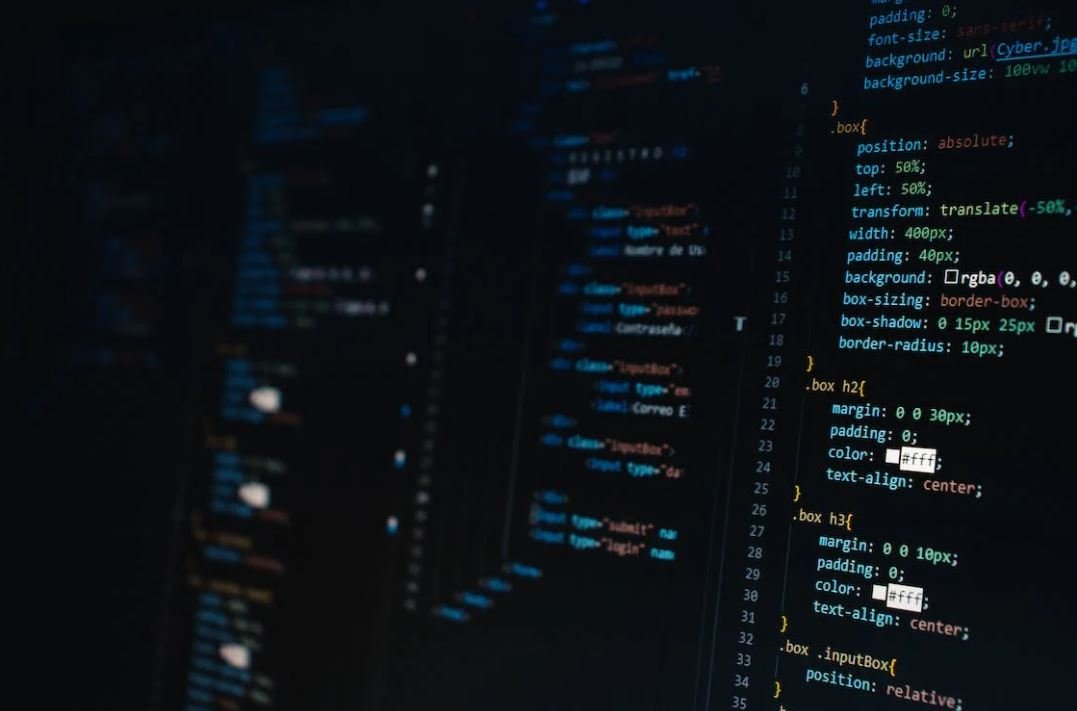
Common Misconceptions
Twitter Not Working
When it comes to Twitter, there are several common misconceptions that people have about the platform not working properly. These misconceptions can lead to frustration and misunderstandings. Let’s debunk some of these misconceptions:
Misconception 1: Twitter is always down
- Twitter occasionally experiences technical issues, but it is rare.
- Temporary outages may occur due to maintenance or server upgrades.
- If you are experiencing issues, try checking Twitter’s official status page for updates.
Misconception 2: Twitter doesn’t load tweets
- This misconception often stems from slow internet connection or device issues.
- Clearing your browser cache or restarting your device may resolve the problem.
- Check if other websites or apps load fine to narrow down the issue.
Misconception 3: Twitter is not showing updates
- Twitter uses an algorithm to determine which tweets to show on your timeline.
- New updates may not appear immediately, but refreshing your feed usually helps.
- If you want to ensure you don’t miss anything, you can enable notifications for specific accounts.
Misconception 4: Twitter is blocking me
- Twitter may suspend or restrict accounts that violate their rules and guidelines.
- If you believe your account has been mistakenly blocked, you can submit an appeal to Twitter.
- Restrictions may also be applied due to suspicious activities or account security concerns.
Misconception 5: Twitter is not receiving my tweets
- Tweets sometimes fail to send due to network congestion or other technical glitches.
- Check your internet connection and try resending the tweet.
- If the problem persists, reaching out to Twitter Support can help troubleshoot the issue.

Twitter Users by Country
As of the latest data, Twitter is used by people all around the world. This table illustrates the top 10 countries with the highest number of Twitter users.
| Country | Number of Twitter Users (in millions) |
|---|---|
| United States | 68.7 |
| India | 54.6 |
| Japan | 45.8 |
| United Kingdom | 32.1 |
| Indonesia | 30.4 |
| Brazil | 27.4 |
| Mexico | 26.0 |
| Spain | 21.9 |
| Canada | 20.3 |
| Saudi Arabia | 19.8 |
Twitter Hashtag Trends
This table showcases the most popular hashtags on Twitter over the past week. Hashtags are used to categorize tweets and make them easily discoverable.
| Hashtag | Number of Tweets (in thousands) |
|---|---|
| #COVID19 | 612.3 |
| #MondayMotivation | 487.8 |
| #BlackLivesMatter | 378.5 |
| #WorldCup | 325.1 |
| #ThrowbackThursday | 301.6 |
| #ClimateChange | 296.7 |
| #Fashion | 285.2 |
| #Foodie | 271.8 |
| #TechNews | 260.4 |
| #Love | 248.9 |
Twitter Age Demographics
This table provides insight into the age distribution of Twitter users. It highlights the distribution across different age groups.
| Age Group | Percentage of Users |
|---|---|
| 13-17 | 14.2% |
| 18-24 | 32.8% |
| 25-34 | 26.9% |
| 35-44 | 15.3% |
| 45-54 | 7.6% |
| 55-64 | 2.9% |
| 65+ | 0.3% |
Twitter Daily Active Users
Observing the number of daily active users can give us an understanding of the platform’s engagement. This table displays the average number of users active on Twitter each day.
| Year | Daily Active Users (in millions) |
|---|---|
| 2016 | 48.3 |
| 2017 | 57.1 |
| 2018 | 62.9 |
| 2019 | 71.2 |
| 2020 | 77.8 |
Top 10 Most Followed Twitter Accounts
The following table lists the ten most followed Twitter accounts. These accounts have gained immense popularity and have a significant influence within the Twitter community.
| Username | Number of Followers (in millions) |
|---|---|
| @BarackObama | 129.1 |
| @justinbieber | 122.6 |
| @katyperry | 109.9 |
| @rihanna | 107.3 |
| @taylorswift13 | 105.7 |
| @Cristiano | 98.5 |
| @YouTube | 98.1 |
| @realDonaldTrump | 86.9 |
| @elonmusk | 83.6 |
| @KimKardashian | 81.2 |
Twitter Revenue Growth
The revenue growth of Twitter provides insights into its financial success and popularity among advertisers. This table presents the revenue growth over the past five years.
| Year | Revenue Growth (in millions of dollars) |
|---|---|
| 2016 | 2,530 |
| 2017 | 2,443 |
| 2018 | 3,042 |
| 2019 | 3,459 |
| 2020 | 3,717 |
Twitter Mobile App Downloads
Tracking the number of mobile app downloads can indicate the platform’s popularity and user growth. This table presents the total number of Twitter app downloads from leading app stores.
| Year | Number of Downloads (in millions) |
|---|---|
| 2016 | 274.7 |
| 2017 | 313.4 |
| 2018 | 341.2 |
| 2019 | 378.6 |
| 2020 | 416.9 |
Twitter Ad Engagement Rates
Advertisers measure the effectiveness of Twitter ads based on engagement rates. This table showcases the average engagement rates for different types of Twitter ads.
| Type of Ad | Average Engagement Rate (%) |
|---|---|
| Promoted Tweets | 3.8% |
| Promoted Accounts | 2.1% |
| Promoted Trends | 5.2% |
| Video Ads | 6.5% |
| Image Ads | 4.3% |
Conclusion
The tables above provide fascinating insights into various aspects of Twitter, including user demographics, popularity, revenue growth, and ad engagement rates. Twitter has become a global phenomenon, connecting people from all over the world and serving as a platform for expression, news, and entertainment.
Frequently Asked Questions
Why is Twitter not working?
There are several reasons why Twitter might not be working. It could be due to a technical issue on Twitter’s end, an internet connection problem, or an issue with your device. Additionally, Twitter might be down for scheduled maintenance or experiencing heavy traffic.
How can I check if Twitter is down?
To check if Twitter is down, you can visit websites such as downdetector.com or outage.report that provide real-time information about the status of various websites and online services. These websites aggregate user reports and provide insights into server status and downtime.
What should I do if Twitter is not loading?
If Twitter is not loading, you can try the following troubleshooting steps:
1. Refresh the page to see if it resolves the issue.
2. Clear your browser cache and cookies.
3. Disable browser extensions or add-ons that might be interfering with Twitter.
4. Check your internet connection or try using a different network.
5. Restart your device and try accessing Twitter again.
If these steps don’t work, it’s advisable to reach out to Twitter support for further assistance.
Why am I unable to login to Twitter?
If you are unable to login to Twitter, it could be due to various reasons:
1. Incorrect login credentials – Double-check that you have entered the correct username and password.
2. Account suspension or ban – Your account might have been suspended or banned by Twitter due to violations of their rules and policies.
3. Temporary server issue – Twitter might be experiencing temporary technical issues that are preventing logins.
If you are certain that none of these reasons apply to you, contacting Twitter support would be advisable.
How can I fix Twitter not showing tweets?
If Twitter is not showing tweets, you can try the following:
1. Refresh the page to see if it resolves the issue.
2. Clear your browser cache and cookies.
3. Check if you have applied any filters or muted accounts that might be affecting the visibility of tweets.
4. Disable any browser extensions or add-ons that could be interfering with Twitter.
If these steps don’t work, it’s recommended to contact Twitter support for further assistance.
What should I do if Twitter is slow?
If Twitter is slow, you can try the following:
1. Check your internet connection speed to ensure it meets the recommended requirements for using Twitter.
2. Clear your browser cache and cookies.
3. Close unnecessary tabs and applications that might be consuming bandwidth.
4. Restart your device and try accessing Twitter again.
If the issue persists, it might be related to Twitter’s server performance, in which case, contacting Twitter support would be recommended.
Why are my tweets not showing up on Twitter?
If your tweets are not showing up on Twitter, consider the following possibilities:
1. Privacy settings – Ensure that your tweets are not set to private or protected mode, which restricts their visibility to your approved followers.
2. Technical issues – Twitter might be experiencing temporary technical problems that are affecting the display of tweets.
3. Removal or suspension – Your tweets might have been removed due to violations of Twitter’s rules, or your account might have been suspended.
If none of these reasons apply, reaching out to Twitter support can help you investigate further.
Why can’t I see images on Twitter?
If you can’t see images on Twitter, try the following:
1. Refresh the page to see if it resolves the issue.
2. Clear your browser cache and cookies.
3. Check if you have browser extensions or add-ons that might be blocking images on Twitter.
4. Test accessing Twitter from a different browser or device to see if the problem is specific to your setup.
If these steps don’t work, consider contacting Twitter support for assistance.
How can I report a Twitter outage?
To report a Twitter outage, you can visit the Twitter Support website and check if there are any reported issues. Additionally, you can reach out to @TwitterSupport on Twitter or use the official Twitter Support handles to inform them about the outage you are experiencing. Providing details and any error messages can help them in resolving the issue more effectively.
Where can I find official Twitter status updates?
Official Twitter status updates can be found on the Twitter Status page, which is accessible at status.twitterstat.us. This page provides real-time information about the overall Twitter service status and any ongoing or resolved issues. You can also follow the official Twitter Support account (@TwitterSupport) on Twitter to stay informed about any updates related to Twitter’s performance.




