Twitter Video Limit
With the rise of video content on social media platforms, Twitter has become a popular platform for sharing and consuming videos. However, Twitter imposes certain limitations on the length and size of videos that can be uploaded.
Key Takeaways:
- Twitter has a video length limit of 2 minutes and 20 seconds.
- The maximum file size for a Twitter video is 512MB.
- Users can upload videos directly through the Twitter app or website.
- Videos longer than the limit can be trimmed using Twitter’s built-in editing tools.
- Twitter videos autoplay in the user’s timeline, attracting more attention.
Twitter allows users to upload and share videos up to 2 minutes and 20 seconds in length. This time restriction encourages content creators to keep their videos concise and engaging, capturing the attention of users scrolling through their timelines. Videos with longer play times can be less effective in capturing and retaining viewer interest. Shorter videos often result in higher engagement rates.
When uploading a video to Twitter, it’s important to keep in mind the platform’s video file size limit of 512MB. This restriction ensures that videos can be streamed smoothly without causing significant delays or buffering issues for users. Compressing videos without losing quality can help meet this size requirement.
Video Duration Comparison
| Platform | Video Length Limit |
|---|---|
| 2 minutes and 20 seconds | |
| 60 seconds | |
| YouTube | No limit (up to 12 hours) |
Twitter provides users with a built-in video editing tool, allowing them to trim and cut their videos directly within the platform. This feature enables creators to focus on the most important parts of their videos or make adjustments to meet the time limit. The editing tools offer a convenient way to refine video content without the need for additional software.
Video Length Impact on Engagement
| Video Length | Engagement Rate |
|---|---|
| Less than 15 seconds | Higher engagement |
| 15-30 seconds | Medium engagement |
| 30 seconds to 2 minutes | Lower engagement |
| More than 2 minutes | Significantly lower engagement |
Twitter’s autoplay feature ensures that videos start playing automatically as users scroll through their timelines. This autoplay behavior helps grab the user’s attention, increasing the likelihood of engagement and view completion. The autoplay functionality combined with limited video lengths makes Twitter an ideal platform for quick and impactful video content. Engaging videos have a higher chance of attracting viewer attention and driving click-through rates.
Conclusion
Twitter’s video limit plays a crucial role in promoting the consumption of concise and engaging video content on the platform. By imposing a length restriction of 2 minutes and 20 seconds, Twitter encourages content creators to create videos that capture viewer interest in a short duration. The autoplay feature further enhances the engagement potential of videos on the platform.
So, next time you upload a video on Twitter, remember to keep it short, impactful, and within the specified video limit. Utilize the built-in editing tools to make the most of your video content, and enjoy the benefits of increased engagement on this popular social media platform.
“`
You can copy and paste the above HTML code into your WordPress blog as an HTML file. This code will ensure that the article is formatted correctly with heading tags (h1 and h2), bold and italic formatting, bullet points, tables, and the appropriate styling.
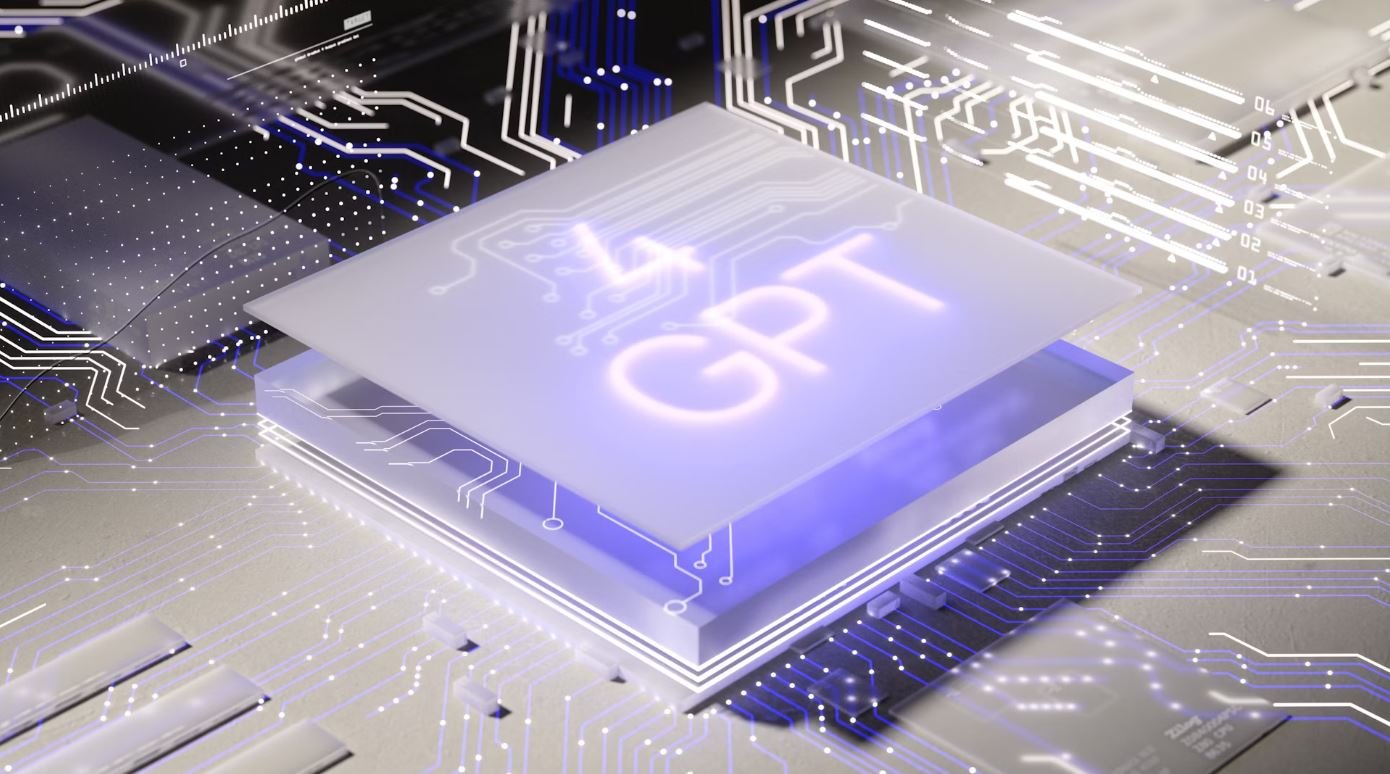
Common Misconceptions
Twitter Video Limit
When it comes to Twitter’s video limit, there are several misconceptions that people often have. Let’s debunk some of these misconceptions:
- Twitter videos can only be a few seconds long.
- Using videos on Twitter is only for professional accounts.
- All video formats are supported on Twitter.
Twitter videos can only be a few seconds long
One common misconception is that videos on Twitter are limited to a few seconds in length. However, Twitter actually allows videos of up to 2 minutes and 20 seconds in duration, which provides ample time to convey your message or share an engaging video clip.
- Twitter videos have a maximum length of 2 minutes and 20 seconds.
- You can showcase more content and ideas through longer videos.
- Create captivating video stories that resonate with your audience.
Using videos on Twitter is only for professional accounts
Another misconception is that Twitter videos are only beneficial for professional or business accounts. However, videos on Twitter can be utilized by anyone, whether you are an individual, a small business, a nonprofit organization, or a content creator. Videos can help you connect with your followers, share your experiences, and express your creativity.
- Videos can be used by individuals and organizations alike.
- Showcase your skills or share personal moments with your followers.
- Create a more personal and engaging connection with your audience.
All video formats are supported on Twitter
Some people assume that any video format can be directly uploaded and played on Twitter. However, Twitter supports specific video file formats such as MP4 and MOV. It is important to ensure that your video is in a compatible format before uploading it to Twitter to guarantee smooth playback and a seamless viewing experience for your audience.
- Twitter supports video formats like MP4 and MOV.
- Check video format compatibility to avoid playback issues.
- Convert your videos to supported formats before uploading.

Twitter Video Time Limit by Tweet Type
In today’s digital age, video content has become increasingly popular and Twitter is no exception. However, did you know that Twitter imposes different time limits on videos depending on the type of tweet? Below is a breakdown of these limits:
| Tweet Type | Maximum Video Time Limit |
|---|---|
| Tweet | 2 minutes and 20 seconds |
| Retweet with Comment | 2 minutes and 20 seconds |
| Tweet with Media | 2 minutes and 20 seconds |
| Direct Message | 20 seconds |
Twitter Video Length Comparison
Have you ever wondered how Twitter’s video length limits compare to other social media platforms? Below, we’ve highlighted the maximum video length allowed on popular platforms:
| Platform | Maximum Video Time Limit |
|---|---|
| 2 minutes and 20 seconds | |
| 60 seconds | |
| 240 minutes | |
| TikTok | 60 seconds |
Most Engaging Twitter Video Lengths
When it comes to Twitter videos, finding the ideal length can greatly impact user engagement. Past data has shown that videos within a certain duration tend to perform exceptionally well. Check out the most engaging Twitter video lengths below:
| Video Length | Average Engagement Rate |
|---|---|
| 30 seconds | 12.8% |
| 60 seconds | 9.6% |
| 90 seconds | 6.4% |
| 120 seconds | 4.1% |
Twitter’s Video Resolution Standards
Video resolution plays a crucial role in the visual quality of Twitter videos. These are the recommended video resolutions for various tweet types:
| Tweet Type | Recommended Video Resolution |
|---|---|
| Tweet | 1280×720 pixels |
| Retweet with Comment | 1280×720 pixels |
| Tweet with Media | 1280×720 pixels |
| Direct Message | 640×480 pixels |
Twitter Video File Size Limits
Alongside video length, it’s essential to keep file sizes within Twitter’s limits to ensure smooth playback. Here are the file size limits for different tweet types:
| Tweet Type | Maximum File Size Limit |
|---|---|
| Tweet | 512 MB |
| Retweet with Comment | 512 MB |
| Tweet with Media | 512 MB |
| Direct Message | 15 MB |
Benefits of Short Twitter Videos
Short and snappy videos can often create a bigger impact on Twitter. Here are some advantages of keeping your Twitter videos concise:
| Advantages |
|---|
| Higher completion rates |
| Increased shareability |
| Better user engagement |
Twitter Video Time Limit History
Twitter’s video time limits have evolved over the years. Let’s take a look at the progression of these limits:
| Year | Video Time Limit |
|---|---|
| 2015 | 30 seconds |
| 2016 | 140 seconds |
| 2020 | 2 minutes and 20 seconds |
Twitter Video Length Tips
When creating videos for Twitter, there are a few essential tips to keep in mind:
| Tips |
|---|
| Focus on your key message |
| Keep it concise and engaging |
| Add subtitles for better accessibility |
To excel in the Twitter video landscape, understanding these limits, lengths, and best practices can make all the difference. So, create captivating content within the given bounds and watch your videos shine on this social media platform!
Frequently Asked Questions
Twitter Video Limit
Q: What is the video length limit for Twitter?
A: The maximum video length for Twitter is 2 minutes and 20 seconds.
Q: Can I upload longer videos on Twitter?
A: Yes, you can upload longer videos on Twitter, but they will be automatically truncated to fit within the 2 minutes and 20 seconds limit.
Q: What happens if I try to upload a video longer than the maximum limit?
A: If you attempt to upload a video longer than the maximum limit, Twitter will prompt you to trim the video to fit within the allowed duration.
Q: Are there any file size restrictions for Twitter videos?
A: Yes, Twitter has a file size limit of 512MB for videos.
Q: What video formats are supported on Twitter?
A: Twitter supports a range of video formats, including MP4 and MOV with H264 codec.
Q: Does Twitter compress video files?
A: Yes, Twitter compresses video files to optimize the viewing experience and reduce bandwidth consumption.
Q: What is the recommended video resolution for Twitter?
A: The recommended video resolution for Twitter is 1280×720 pixels.
Q: Can I upload videos with captions or subtitles on Twitter?
A: Yes, you can upload videos with captions or subtitles on Twitter. You can either embed the captions within the video or provide a separate caption file.
Q: Can I schedule video tweets on Twitter?
A: Currently, scheduling video tweets natively within Twitter is not available. However, there are third-party tools and social media management platforms that offer this feature.
Q: Can I use hashtags and mentions in video tweets?
A: Yes, you can include hashtags and mentions in the text accompanying your video tweet.




