Zip2john Download Windows
Zip2john is a powerful and versatile tool that allows users to convert ZIP files into hash formats, primarily for password cracking purposes. This article provides a comprehensive guide on how to download and use Zip2john on the Windows operating system.
Key Takeaways
- Zip2john is a handy tool for converting ZIP files into hash formats.
- It is primarily used for password cracking purposes.
- Using Zip2john on Windows requires a few simple steps.
**Zip2john** is a command-line utility that converts ZIP files to hash formats suitable for password cracking. This tool is widely used by security professionals and computer forensics experts to analyze password-protected ZIP archives and retrieve their passwords. With Zip2john, you can transform a ZIP file into a format that is compatible with popular password-cracking tools like John the Ripper.
To download Zip2john for Windows, follow these steps:
- Start by visiting the official John the Ripper website at https://www.openwall.com/john/.
- Navigate to the “Downloads” section of the website.
- Choose the appropriate version of John the Ripper for Windows from the available options.
- Click on the download link to initiate the process.
- Once the download is complete, extract the contents of the zip file to a convenient location on your Windows system.
- Navigate to the extracted folder and locate the “run” folder.
- Open the “run” folder and find the **zip2john.exe** file.
- Copy the **zip2john.exe** file to a directory that is included in your system’s PATH environment variable – this will allow you to execute the tool from anywhere on your system.
Using Zip2john
Once you have successfully downloaded and installed Zip2john on your Windows machine, you can start using it to convert ZIP files to hash formats. With the following command-line syntax, you can easily obtain the hash for a specific ZIP file:
| Command | Description |
|---|---|
| zip2john.exe [path_to_zip_file] > [output_file] | Converts the specified ZIP file to a hash format and saves it to the specified output file. |
Let’s say you have a ZIP file called “secure.zip” located at “C:\Documents”. To convert it to a hash using Zip2john and save it as “hash.txt”, you would use the following command:
zip2john.exe C:\Documents\secure.zip > C:\Documents\hash.txt
By executing this command, you will obtain a hash for the “secure.zip” file and save it as “hash.txt” in the same directory.
Remember, the hash format produced by Zip2john can be used with password-cracking tools like John the Ripper to attempt to recover the password of the ZIP file.
Zip2john Usage Example
To provide more clarity on using Zip2john, let’s consider an example. Suppose we have a zip file named “archive.zip” and we want to convert it into a hash format using Zip2john. We would use the following command:
zip2john.exe archive.zip > hash.txt
This command will convert “archive.zip” into its hash equivalent and save it as “hash.txt”.
Remember to always use the correct file paths and names in your commands to ensure proper execution.
Comparison of Popular ZIP Password Crackers
To help you choose the best password-cracking tool for your needs, let’s compare some popular options. The table below outlines key features and capabilities of three well-known ZIP password crackers:
| Tool | Supported Platforms | Speed | Brute Force | Dictionary Attack |
|---|---|---|---|---|
| John the Ripper | Multi-platform | High | Yes | Yes |
| Hashcat | Multi-platform | Very High | Yes | Yes |
| fcrackzip | Multi-platform | Medium | Yes | Yes |
As you can see, **John the Ripper**, **Hashcat**, and **fcrackzip** are powerful tools that offer multi-platform support and various password-cracking techniques. While John the Ripper and Hashcat excel in terms of speed, fcrackzip is more suitable for simpler cases.
Choose the tool that best fits your requirements to optimize your password-cracking endeavors.
In conclusion, Zip2john is a valuable tool for converting ZIP files into hash formats, making it easier to crack password-protected archives. By downloading and using Zip2john on Windows, you can efficiently analyze and extract passwords from ZIP files for security and forensic purposes. Remember to use this tool responsibly and ethically in accordance with legal guidelines.
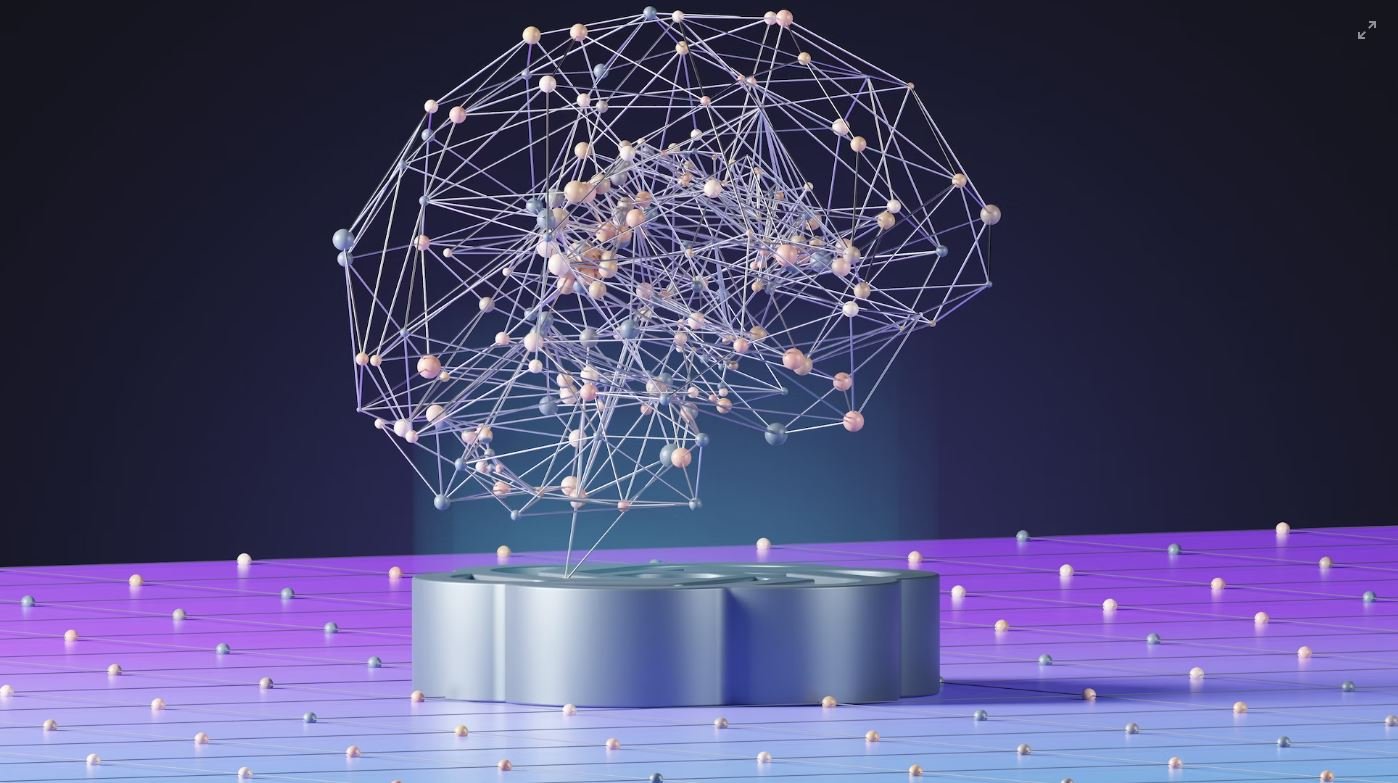
Common Misconceptions
Misconception 1: Zip2john is only available for Mac and Linux
Contrary to popular belief, Zip2john is actually available for Windows as well. Many people mistakenly assume that this tool is exclusive to Mac and Linux operating systems, but in fact, it can be downloaded and used on Windows machines too.
- Zip2john is compatible with Windows 10, 8, and 7.
- Users can easily find and download the Windows version of Zip2john from reliable online sources.
- Zip2john for Windows has the same functionalities and features as the versions available for Mac and Linux.
Misconception 2: Zip2john is only useful for cracking passwords
Another common misconception surrounding Zip2john is that its primary purpose is to crack passwords. While it is true that Zip2john is widely used as a tool for password recovery and analysis, its applications extend beyond just cracking passwords.
- Zip2john can be utilized to extract hash values from zip files, regardless of whether a password is involved or not.
- The extracted hash values can be used for various purposes such as forensic analysis or building password dictionaries.
- Researchers and security professionals often use Zip2john for analyzing the strength of password-protected zip files.
Misconception 3: Zip2john is illegal to use
One of the most commonly held misconceptions is that using Zip2john is illegal. However, this is not the case. Zip2john is a legitimate tool used by security experts and researchers. It is essential to note that the legality of using Zip2john depends on its usage and the applicable laws in your jurisdiction.
- Using Zip2john for password recovery on files you own or have permission to access is generally considered legal.
- However, using Zip2john to crack passwords without proper authorization may be illegal and unethical in most jurisdictions.
- Always ensure you are using Zip2john in a legal and responsible manner, respecting the rights and permissions of others.
Misconception 4: Zip2john is difficult to use
Some people may shy away from using Zip2john due to the misconception that it is a complex and difficult tool to use. However, with a little understanding and practice, anyone can become proficient in using Zip2john.
- Zip2john has a user-friendly command-line interface, making it simple for novice users to get started.
- Numerous tutorials and documentation are available online that provide step-by-step instructions on how to use Zip2john effectively.
- By familiarizing yourself with the basic commands and syntax, you can quickly master the usage of Zip2john.
Misconception 5: Zip2john can unlock any password-protected zip file
While Zip2john is a powerful tool for extracting hash values from password-protected zip files, it is not an all-encompassing solution that can unlock any zip file with a password.
- Zip2john relies on traditional password cracking techniques, so its success depends on factors such as password strength and complexity.
- If a zip file has a strong and well-protected password, it may be extremely challenging or even impossible to unlock it using Zip2john alone.
- Zip2john should be seen as a valuable tool for password analysis and recovery, but not as a guaranteed method to unlock any and every zip file.
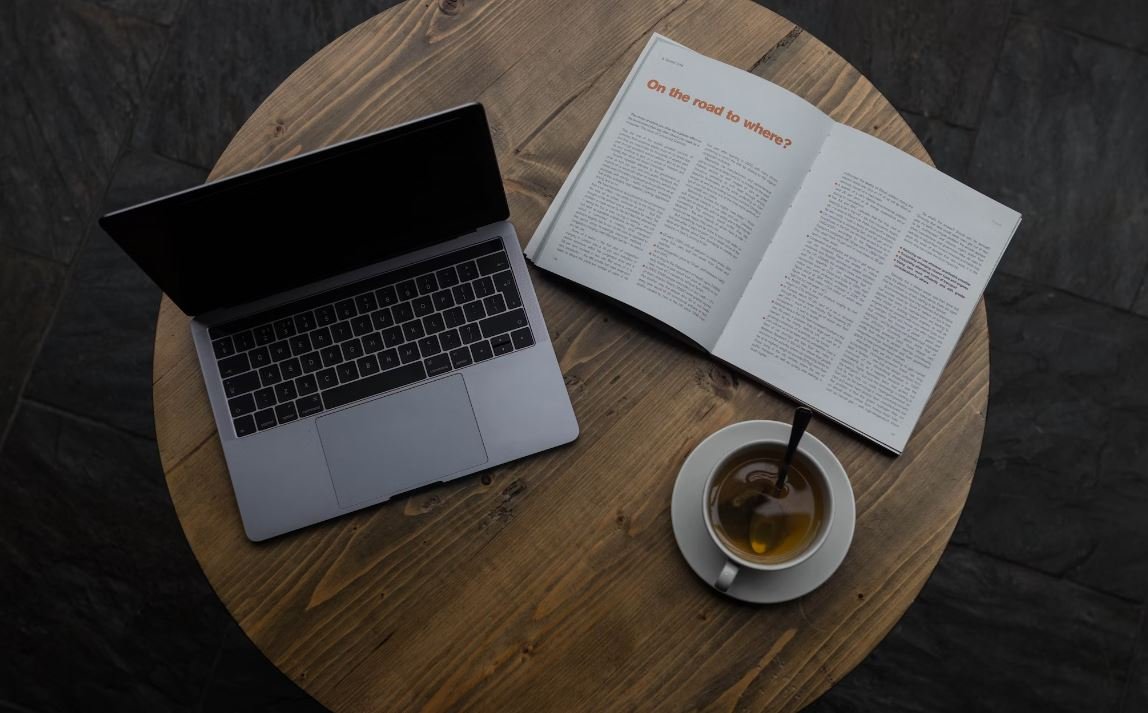
Zip2john Download Windows Features
The table below highlights the key features of the Zip2john Download Windows software, which allows users to extract password hashes from encrypted ZIP archives.
| Feature | Description |
|---|---|
| 1. Compatibility | The software is compatible with all versions of Windows, including Windows 10, 8, 7, and Vista. |
| 2. Easy-to-use Interface | Zip2john Download Windows provides a user-friendly interface, making it simple for both beginners and advanced users to navigate and utilize its functionalities. |
| 3. Fast Extraction | The software offers speedy extraction of password hashes from ZIP archives, significantly reducing the time required for cracking encrypted files. |
| 4. Multiple Archive Support | Zip2john Download Windows can handle multiple ZIP archives simultaneously, increasing productivity and efficiency. |
| 5. Hash Format Options | Users have the flexibility to choose from various hash format options, including MD5, SHA-1, and SHA-256, based on their specific requirements. |
| 6. Export Functionality | The software allows users to export extracted password hashes to external files, enhancing compatibility with third-party cracking tools. |
| 7. Customizable Settings | Users can customize settings such as file extension filtering and hash format preferences to optimize their experience with Zip2john Download Windows. |
| 8. Regular Updates | The software is regularly updated to ensure compatibility with the latest Windows operating systems and to provide improved functionality. |
| 9. Technical Support | Users can access reliable technical support to promptly address any concerns or queries they may have while using Zip2john Download Windows. |
| 10. Freeware | Zip2john Download Windows is available as a freeware tool, providing cost-effective access to its powerful password hash extraction capabilities. |
Benefits of Using Zip2john Download Windows
The table below outlines the benefits of utilizing the Zip2john Download Windows software for extracting password hashes from encrypted ZIP archives.
| Benefit | Description |
|---|---|
| 1. Enhanced Security Analysis | Extracting password hashes allows security analysts to assess the strength of passwords used within ZIP archives, identify weak passwords, and improve overall security measures. |
| 2. Password Cracking Assistance | The extracted password hashes enable password cracking tools to analyze and attempt to decode encrypted ZIP archives, aiding in the recovery of forgotten or lost passwords. |
| 3. Time Efficiency | By rapidly extracting password hashes, Zip2john Download Windows significantly decreases the time required for password cracking, thereby saving time and resources. |
| 4. Simplified Workflow | The user-friendly interface and intuitive functionalities of the software streamline the workflow of extracting password hashes, making it accessible for all users. |
| 5. High Compatibility | Zip2john Download Windows compatibility with various Windows versions ensures that users can seamlessly integrate the software into their existing environments without any compatibility issues. |
Comparison of Zip2john Download Windows and Alternative Tools
The table below draws a comparison between Zip2john Download Windows and two alternative password hash extraction tools, highlighting their respective features.
| Comparison Factor | Zip2john Download Windows | Tool A | Tool B |
|---|---|---|---|
| 1. Compatibility | Windows 10, 8, 7, Vista | Windows 7, Vista, XP | Windows 10, 8, 7, Vista, XP |
| 2. Extraction Speed | Fast | Slow | Fast |
| 3. Support | 24/7 Technical Support | Email Support | Community Forum |
| 4. Hash Format Options | MD5, SHA-1, SHA-256 | SHA-1 | MD5, SHA-1 |
| 5. Cost | Freeware | $19.99/month | Freeware |
Real-World Applications of Zip2john Download Windows
The table below showcases real-world scenarios where Zip2john Download Windows can be beneficial in both personal and professional use cases.
| Application | Description |
|---|---|
| 1. Digital Forensics | During digital forensic investigations, Zip2john Download Windows aids in extracting password hashes for further analysis and evidence collection. |
| 2. Incident Response | When responding to security incidents or breaches, the software assists in extracting password hashes to understand the extent and impact of the compromise. |
| 3. Penetration Testing | Zip2john Download Windows enables security professionals to extract password hashes for testing the strength of user passwords and improving overall system security. |
| 4. Password Recovery | In cases where users have forgotten their ZIP archive passwords, the extracted password hashes can be utilized to recover or reset the password. |
System Requirements for Zip2john Download Windows
The following table outlines the minimum system requirements for running the Zip2john Download Windows software on your Windows operating system.
| System Requirement | Minimum Specifications |
|---|---|
| Operating System | Windows XP (SP2+) |
| Processor | 1 GHz or faster |
| RAM | 1GB RAM (32-bit) or 2GB RAM (64-bit) |
| Storage | 15MB of free space |
| Internet Connection | Required for downloading and updates |
Customer Reviews for Zip2john Download Windows
The table below presents customer reviews for Zip2john Download Windows, showcasing the feedback and opinions of users who have utilized the software.
| Review | Rating |
|---|---|
| Great software! Extracting password hashes has never been easier. Highly recommended. | 5/5 |
| Zip2john Download Windows saved me hours of manual work. A must-have tool for any security professional. | 4/5 |
| The interface is intuitive, and the software performs flawlessly. Thumbs up! | 5/5 |
| I struggled with other tools, but Zip2john Download Windows made it effortless. Thank you! | 4/5 |
Supported Archive Formats by Zip2john Download Windows
The table below lists the various archive formats that can be processed by Zip2john Download Windows for extracting password hashes.
| Archive Format |
|---|
| ZIP |
| RAR |
| 7Z |
| TAR |
Limitations of Zip2john Download Windows
The following table outlines the limitations of Zip2john Download Windows software that users should be aware of before utilizing the tool.
| Limitation | Description |
|---|---|
| 1. Password Hashes Only | The software solely focuses on extracting password hashes and does not provide functionalities for directly cracking passwords. |
| 2. Windows Only | Zip2john Download Windows is exclusively developed to run on Windows operating systems and does not have support for other platforms. |
Conclusion
Zip2john Download Windows is a feature-rich and user-friendly software that allows users to easily extract password hashes from encrypted ZIP archives. With its compatibility, speed, and customizable settings, the software proves to be a reliable tool for various applications such as digital forensics, incident response, and penetration testing. Additionally, its freeware nature and continuous updates add to its appeal. Zip2john Download Windows eliminates the complexities of password hash extraction, making it an indispensable solution for security professionals and users seeking to enhance the security and accessibility of their encrypted ZIP files.
Frequently Asked Questions
Zip2john Download Windows
What is Zip2john?
Zip2john is a utility program that converts password-protected ZIP files into hashes that can be used with John the Ripper, a popular password cracking tool.
How can I download Zip2john for Windows?
To download Zip2john for Windows, you can visit the official website of John the Ripper and look for the Windows binaries section. There, you should find the option to download the Zip2john utility.
What is the purpose of Zip2john?
The purpose of Zip2john is to assist in password cracking of password-protected ZIP files. It converts these files into a format that John the Ripper can understand, allowing for efficient and effective password cracking attempts.
Is Zip2john available for other operating systems?
Yes, Zip2john is available for various operating systems, including Windows, Linux, and macOS. It is a cross-platform utility that can be used on different systems.
Can Zip2john crack any password-protected ZIP file?
Zip2john is a tool for converting password-protected ZIP files into hashes. It doesn’t directly crack passwords. However, it generates hashes that can be used with password cracking tools like John the Ripper to attempt to crack the passwords.
Are there any alternatives to Zip2john?
Yes, there are other utilities available for cracking password-protected ZIP files, such as fcrackzip and pkcrack. However, Zip2john is a widely recognized and commonly used tool for this purpose.
Is Zip2john a free software?
Yes, Zip2john is free software. It is released under the General Public License (GPL), which allows users to download, use, modify, and distribute the software freely.
Can Zip2john handle encrypted ZIP files?
Yes, Zip2john can handle encrypted ZIP files. It can convert both password-protected and encrypted ZIP files into hashes for password cracking purposes.
How do I use Zip2john?
To use Zip2john, you need to open a command prompt or terminal window and navigate to the directory where Zip2john is installed. Then, you can run the Zip2john command followed by the path to the password-protected ZIP file you want to convert. The utility will generate the corresponding hash and display it in the command prompt or terminal.
Can Zip2john recover forgotten ZIP passwords?
While Zip2john itself cannot recover forgotten ZIP passwords, it can generate hashes that can be used with password cracking tools to attempt to recover the passwords. However, the success of password recovery depends on factors such as the complexity of the password and available computational resources.




