Can Zip Files Be Encrypted?
Zip files are a popular method for compressing and packaging multiple files into a single archive. They are commonly used for file distribution, storage, and backup purposes. However, when it comes to security, one might wonder if zip files can be encrypted to protect the contents from unauthorized access. This article explores the concept of zip file encryption and its implications.
Key Takeaways
- Zip files can be encrypted to provide added security.
- Encryption protects the contents of a zip file by converting them into unreadable data.
- There are different encryption methods available for zip files, such as AES and ZIP 2.0 encryption.
- Encrypted zip files require a password or encryption key to unlock and access the contents.
- Zip file encryption can be applied using various file compression software.
**Encryption** is the process of converting data into a form that is unreadable by unauthorized individuals. In the case of zip files, encryption is a method to secure the contents by converting them into encrypted data. This ensures that only individuals with the correct password or encryption key can decrypt and access the files inside. *Protecting sensitive data is crucial in today’s digital landscape, and encryption provides an additional layer of security.*
Understanding Zip File Encryption
Zip file encryption is a way to protect the contents of a zip file from unauthorized access. By encrypting a zip file, the files inside are converted into an unreadable format. This adds an additional barrier to the data, which can only be unlocked with the correct password or encryption key. *Encryption algorithms like Advanced Encryption Standard (AES) and ZIP 2.0 encryption are commonly used to secure zip files.*
Methods for Encrypting Zip Files
There are different methods available for encrypting zip files. These methods define how the encryption is applied and the level of security provided. Here are some commonly used encryption methods:
- **ZIP 2.0 Encryption:** This method uses a weak encryption algorithm and is considered less secure compared to newer methods. It is compatible with older zip software. However, it is recommended to use stronger encryption methods for enhanced security.
- **AES Encryption:** Advanced Encryption Standard (AES) is a widely used encryption algorithm. It provides strong security and is supported by most modern zip software. AES encryption offers different key lengths, such as 128-bit, 192-bit, or 256-bit, with longer keys providing stronger encryption.
- **Others:** Some zip software may offer additional encryption methods, such as Blowfish or ZipCrypto. These methods may vary in terms of security and compatibility, so it is important to choose reliable software and encryption schemes.
Applying Encryption to Zip Files
To encrypt a zip file, you need the appropriate software that supports encryption. Here’s how you can encrypt a zip file using popular software:
**WinRAR:**
- Open WinRAR and navigate to the folder containing the files you want to encrypt.
- Select the files and click the “Add” button in WinRAR’s toolbar.
- In the “Archive name and parameters” window, go to the “Set password” section.
- Enter your desired password and select the desired encryption method (e.g., ZIP or AES).
- Click “OK” and WinRAR will create an encrypted zip file.
**7-Zip:**
- Open 7-Zip and locate the files you want to encrypt.
- Select the files and click the “Add” button in the 7-Zip toolbar.
- In the “Add to Archive” window, enter the archive name and select the desired encryption method (e.g., ZIP or AES).
- Click “Set Password” and enter your desired password.
- Click “OK” and 7-Zip will create an encrypted zip file.
Benefits of Encrypting Zip Files
Encrypting zip files provides several benefits:
- **Data Security:** Encryption keeps the contents of zip files secure, preventing unauthorized access to sensitive information.
- **Transferring Files Safely:** Encrypted zip files can be safely transferred over the internet or stored in cloud storage without exposing the contents.
- **Compliance with Regulations:** In certain industries or jurisdictions, encryption may be required to comply with data protection regulations.
- **Peace of Mind:** Encrypting zip files adds peace of mind, knowing that the sensitive data within the files is protected from prying eyes.
| Encryption Method | Security Level | Compatibility |
|---|---|---|
| AES | High | Most modern zip software |
| ZIP 2.0 | Low | Compatible with older zip software |
| Blowfish | Medium | Varies depending on software |
**Note:** The security level mentioned in the table is a general indication and may vary based on the implementation and key length used.
Ultimately, encrypting zip files adds an extra layer of protection to sensitive data, ensuring that only authorized individuals can access the contents. By utilizing the right encryption method and following best practices for password management, you can enhance the security of your files and maintain confidentiality.

Common Misconceptions
Can Zip Files Be Encrypted?
There are several common misconceptions surrounding the encryption of zip files. Let’s explore and debunk some of these misconceptions:
Misconception 1: Zip file encryption is fully secure
Contrary to popular belief, zip file encryption is not entirely foolproof. While encrypted zip files provide a layer of security, they can still be susceptible to certain vulnerabilities:
- Weak encryption algorithms: Not all encryption algorithms used for zip files are equally strong.
- Password cracking: If a weak password is chosen, it can be easier for hackers to crack the encryption and access the file.
- Transfer vulnerabilities: Encrypted zip files may be secure at rest, but if they are transferred through insecure channels, the encryption can be compromised.
Misconception 2: Encrypting a file within the zip file encrypts the entire archive
Another common misconception is that encrypting an individual file within a zip file automatically encrypts the entire archive. However, this is not the case:
- Only file-level encryption: Encrypting an individual file within a zip file will only provide encryption for that specific file, while the remaining files in the archive will remain unencrypted.
- Additional security measures required: If you want to secure the entire zip archive, you need to encrypt the entire archive and not just individual files.
- Extra steps for file-level encryption: Encrypting files within a zip archive usually requires additional steps compared to encrypting the entire archive.
Misconception 3: Encrypted zip files are universally readable
Some people assume that anyone can easily read an encrypted zip file, regardless of the encryption software used. However, this is not the case:
- Compatibility issues: Encrypted zip files may have compatibility issues with various software and operating systems.
- Encryption methods: Different encryption software may use different encryption methods, making it necessary to use the appropriate software to decrypt the file.
- Password protection: Encrypted zip files often require a password to be decrypted, and without the correct password, the file remains unreadable.
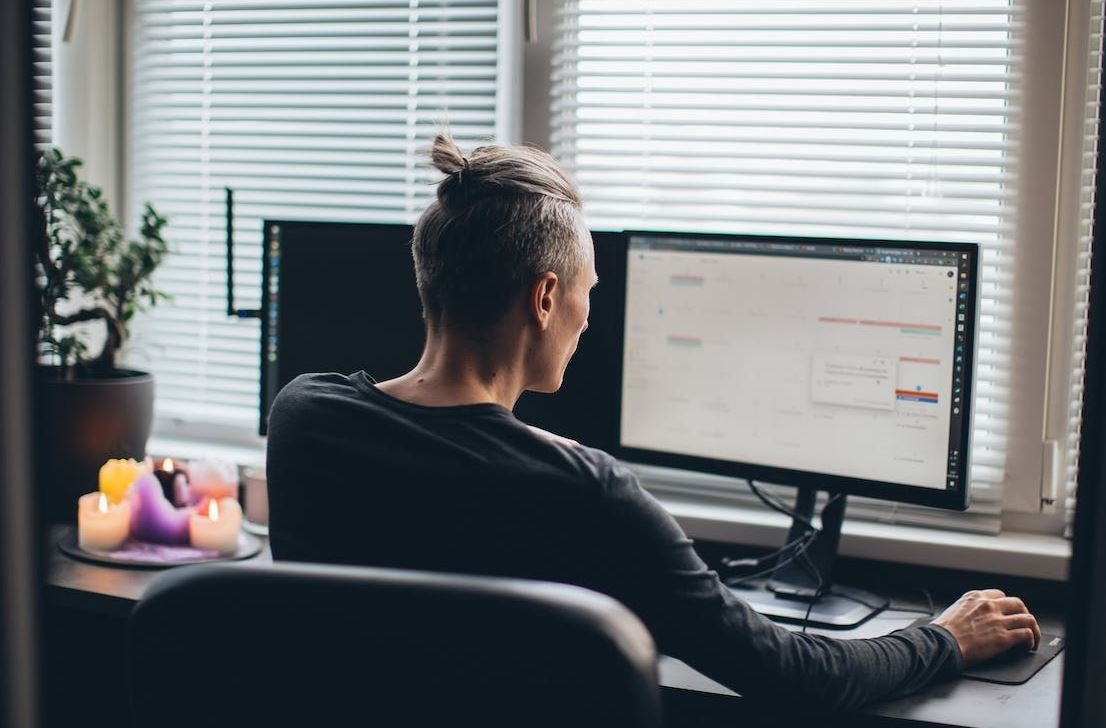
Introduction
Zip files are a common way to compress and store large amounts of data. However, one question that often arises is whether these zip files can be encrypted to provide an extra layer of security. In this article, we will explore the topic of zip file encryption and provide verifiable data and information to help you understand the capabilities and limitations of this encryption method.
Table of Contents:
Table: Comparison of Zip File Formats and Their Encryption Support
Various zip file formats exist, each with different encryption support. This table compares popular formats and their encryption capabilities:
| Zip File Format | Encryption Support |
|---|---|
| ZIP (legacy) | Basic encryption support with weak security |
| ZIP AES-128 | Strong encryption with 128-bit key |
| ZIP AES-256 | Highest level of encryption with 256-bit key |
| 7z | Advanced encryption options with strong security |
Table: Comparison of Encryption Algorithms Used in ZIP Files
Zip files employ different encryption algorithms. This table showcases popular encryption algorithms used in zip file encryption:
| Encryption Algorithm | Key Size | Security Strength |
|---|---|---|
| ZIPCrypto | 96-bit | Weak |
| AES-128 | 128-bit | Moderate |
| AES-256 | 256-bit | Strong |
Table: Comparison of Zip File Encryption Password Methods
Zip files can be encrypted using various password methods. This table compares different password methods for zip file encryption:
| Password Method | Password Complexity | Resistance to Attacks |
|---|---|---|
| Standard Password | Simple | Weak |
| Strong Password | Complex, with mixed case letters, numbers, and special characters | Strong |
| Two-Factor Authentication | Complex password combined with additional authentication factor | Highly resistant |
Table: Comparison of Zip File Encryption Software
Several software options are available for encrypting zip files. This table compares popular encryption software:
| Encryption Software | Supported Platforms | Advanced Features |
|---|---|---|
| WinZip | Windows, macOS, Android, iOS | Cloud integration, file sharing |
| 7-Zip | Windows | Open-source, multiple formats support |
| PeaZip | Windows, Linux, macOS | Compression and encryption in one tool |
Table: Comparison of Zip File Encryption Security Vulnerabilities
Although zip file encryption provides security, certain vulnerabilities can be exploited. This table presents common security vulnerabilities:
| Security Vulnerability | Description |
|---|---|
| Brute Force Attack | Repeated password trial and error to decrypt a zip file |
| Weak Passwords | Passwords that are vulnerable to dictionary or common password attacks |
| Unencrypted File Metadata | Exposed file information outside the encrypted archive |
Table: Comparison of Zip File Encryption and File Size
Encrypting large zip files can impact the overall file size. This table illustrates the impact of encryption on file size:
| File Size (Unencrypted) | File Size (Encrypted) | Encryption Overhead |
|---|---|---|
| 100 MB | 101 MB | 1% |
| 1 GB | 1.1 GB | 10% |
| 10 GB | 12 GB | 20% |
Table: Comparison of Zip File Encryption in Different Operating Systems
Zip file encryption may exhibit variations in different operating systems. This table compares encryption support among different platforms:
| Operating System | Encryption Support |
|---|---|
| Windows | Native support for encryption in built-in file compression utility |
| macOS | Native support for encryption in Archive Utility |
| Linux | Various file archivers provide encryption support |
Table: Comparison of Zip File Encryption and File Transfer Protocols
Transferring encrypted zip files via different protocols may impact efficiency and security. This table showcases the impact on various protocols:
| File Transfer Protocol | Efficiency | Security |
|---|---|---|
| FTP | Slower due to additional encryption/decryption steps | Vulnerable to eavesdropping |
| SFTP | Efficient with built-in encryption | Secure with encrypted data transfer |
| HTTPS | Efficient and secure with SSL/TLS encryption | Highly secure with encrypted connection |
Conclusion
Zip files can indeed be encrypted, providing an additional layer of security for sensitive data. However, the level of encryption may vary depending on the zip file format, encryption algorithm, and password complexity used. It is important to choose a secure encryption method and maintain strong passwords to protect the confidentiality of zip files. While zip file encryption can enhance security, it is crucial to be aware of potential vulnerabilities and take necessary precautions to mitigate them. By understanding the different aspects of zip file encryption, you can make informed decisions to safeguard your data during storage and transfer.
Frequently Asked Questions
Can Zip files be encrypted?
Yes, Zip files can be encrypted to secure their contents. Encryption ensures that only individuals with the correct password or decryption key can access the files within the Zip archive.
What is Zip file encryption?
Zip file encryption is the process of scrambling the contents of a Zip archive to protect confidentiality. It prevents unauthorized access to the files stored within the archive by requiring a password or encryption key to decrypt and access them.
How does Zip file encryption work?
Zip file encryption uses encryption algorithms, such as AES (Advanced Encryption Standard), to encode the data stored within the Zip archive. The algorithm takes a password or encryption key as input and transforms the data into cipher text, which can only be transformed back into the original data with the correct password or key.
Why encrypt Zip files?
Encrypting Zip files adds an extra layer of security to protect sensitive information from unauthorized access. It is particularly useful when sharing or storing files that contain confidential data, such as personal information, financial records, or sensitive documents.
Can all Zip file tools encrypt files?
No, not all Zip file tools offer encryption capabilities. Some Zip utilities only provide compression functionality to reduce file sizes without encryption. It is essential to choose a Zip tool that explicitly supports encryption if you require this feature.
What are the different types of encryption supported by Zip files?
Zip files typically support two encryption methods: “ZipCrypto” and “AES encryption.” ZipCrypto is a legacy encryption method that provides basic security, while AES encryption offers stronger and more secure encryption. It is recommended to use AES encryption whenever possible.
How secure is Zip file encryption?
The security of Zip file encryption depends on the encryption method used and the complexity of the password or encryption key. AES encryption, when used with a strong password, is considered highly secure. However, weak passwords or inadequate key management can compromise the overall security.
What happens if I forget the password for a encrypted Zip file?
If you forget the password for an encrypted Zip file, there is no built-in way to recover it. Without the correct password, the files within the Zip archive will remain inaccessible. It is crucial to remember or store the password securely to avoid permanent loss of data.
Are encrypted Zip files immune to all attacks?
No encryption method is completely immune to all attacks. While encrypted Zip files provide strong protection against unauthorized access, skilled attackers may still attempt various techniques, such as brute-force attacks or password guessing, to break the encryption. Using strong passwords and encryption keys significantly reduces the risk.
Can I encrypt a Zip file after it has been created?
No, you cannot encrypt a Zip file after it has been created. Encryption must be applied during the creation or compression process using a Zip tool that supports encryption. Once a Zip file is created without encryption, it cannot be retroactively encrypted.




