Twitter Fonts
Twitter, one of the most popular social media platforms today, allows users to customize their tweets with different fonts. This feature not only adds a touch of personality to tweets but also makes them stand out in a sea of text. In this article, we will explore the world of Twitter fonts, how to use them, and why they are important for enhancing your Twitter presence.
Key Takeaways
- Twitter fonts allow users to add an individual touch to their tweets.
- Using different fonts can make your tweets more visible and engaging.
- Twitter fonts can help you stand out in a crowded timeline.
How to Use Twitter Fonts
Using Twitter fonts is a simple process that can be done in a few easy steps. To change the font in your tweets, you need to use a specialized tool or website that generates the desired font style. Here’s how:
- Choose a font generator: There are various online font generators available that allow you to convert your text into different Twitter font styles. Some popular ones include “Cool Fancy Text Generator” and “LingoJam’s Fancy Text Generator”.
- Enter your text: Once you’ve chosen a font generator, simply enter the text you want to convert into the generator’s text box.
- Select your font: After entering your text, the font generator will generate a list of different font styles. Browse through the options and select the one you like the most.
- Copy and paste: Once you’ve selected a font style, the generator will provide you with the converted text. Simply copy the generated text and paste it into your Twitter tweet.
Using Twitter fonts is a fun and creative way to add style to your tweets. With a wide variety of font options available, you can find the perfect font to match your mood, message, or brand.
Different fonts can evoke different emotions and convey your message more effectively.
Why Twitter Fonts Matter
Twitter fonts matter because they help your tweets stand out among the noise. In a platform where millions of tweets are posted every day, it’s essential to grab the attention of your audience. Here’s why Twitter fonts are important:
- Enhanced visibility: Using unique and eye-catching fonts can help your tweets catch the eye of your followers amidst the sea of text in their timelines.
- Increased engagement: Tweets with interesting fonts are more likely to be noticed and shared, leading to increased engagement with your content.
- Reinforcing your brand: Customizing your tweets with a font that aligns with your brand’s identity can help reinforce your brand image and make your tweets more recognizable.
Using fonts that align with your brand’s aesthetics can help create a cohesive social media presence.
Types of Twitter Fonts
There is a wide array of Twitter fonts available for users to choose from. These fonts range from elegant and sophisticated to quirky and playful. Here are some popular types of Twitter fonts:
| Font Type | Description |
|---|---|
| Serif | A classic font with small decorative lines added to the edges of letters. |
| Sans Serif | A clean and modern font without the decorative lines at the edges of letters. |
| Script | A cursive or handwritten font that adds elegance and femininity to your tweets. |
Each font type has its unique characteristics that can convey different tones and styles.
Conclusion
Twitter fonts are a powerful tool for adding flair and individuality to your tweets. By choosing the right font and using it strategically, you can make your tweets more visible, engaging, and aligned with your brand. So, why stick to the default font when you can stand out and make an impact with a little font customization?

Common Misconceptions
Twitter Fonts
There are several common misconceptions surrounding the use of different font styles on Twitter. Many people believe that they can change the font style directly within the tweet composer or settings, but this is not true. In reality, Twitter only supports a limited number of font families and styles.
- Twitter does not provide a built-in feature to change font styles.
- Using special characters or emojis to mimic different fonts only works on certain devices or platforms.
- Apps or websites claiming to offer custom fonts for tweets may not actually work as intended.
Font Compatibility
Another common misconception is that all fonts can be viewed correctly by everyone on Twitter. While it is true that most popular fonts are widely supported, there are still limitations to consider. Not all devices or web browsers have the same font libraries, so the chosen font may appear differently or not at all for some users.
- Font compatibility varies across different operating systems, browsers, and devices.
- Certain font styles may not be rendered properly on older devices or software versions.
- Users without the specific font installed on their system will see a fallback font instead.
Legal and Accessibility Constraints
A misconception exists that using any font on Twitter is completely legal and accessible to all users. However, there are legal implications and accessibility concerns to be mindful of when it comes to fonts on social media platforms like Twitter.
- Using certain copyrighted fonts without proper licensing can infringe on intellectual property rights.
- Some fonts may not meet accessibility standards, making it harder for visually impaired users to read tweets.
- Fonts with low contrast or tiny sizes can negatively impact readability for many users.
Font Variations and Styling
Many people mistakenly believe that Twitter supports various font variations and styling options, such as bold, italics, or underlined text. However, Twitter’s native interface does not offer these formatting options, and any styling applied in external text editors or apps will not be preserved when posted on the platform.
- Styling text in bold, italics, or underline in tweet composer does not change the appearance of the text.
- Third-party tweet scheduling tools that support text formatting may not work as expected when posted.
- Using HTML tags for font styling in a tweet will not render the desired formatting.
Font Size Adjustments
Another common misconception is that the font size can be adjusted directly within the tweet composer or settings. Unfortunately, Twitter does not provide an option to change the font size for individual tweets or in your overall account settings. The font size rendered on Twitter is consistent and cannot be altered by the user.
- The default font size on Twitter is fixed and cannot be modified.
- Zooming in or out on the browser can affect both the tweet content and the overall interface size.
- Some third-party Twitter clients may offer limited font size customization options.
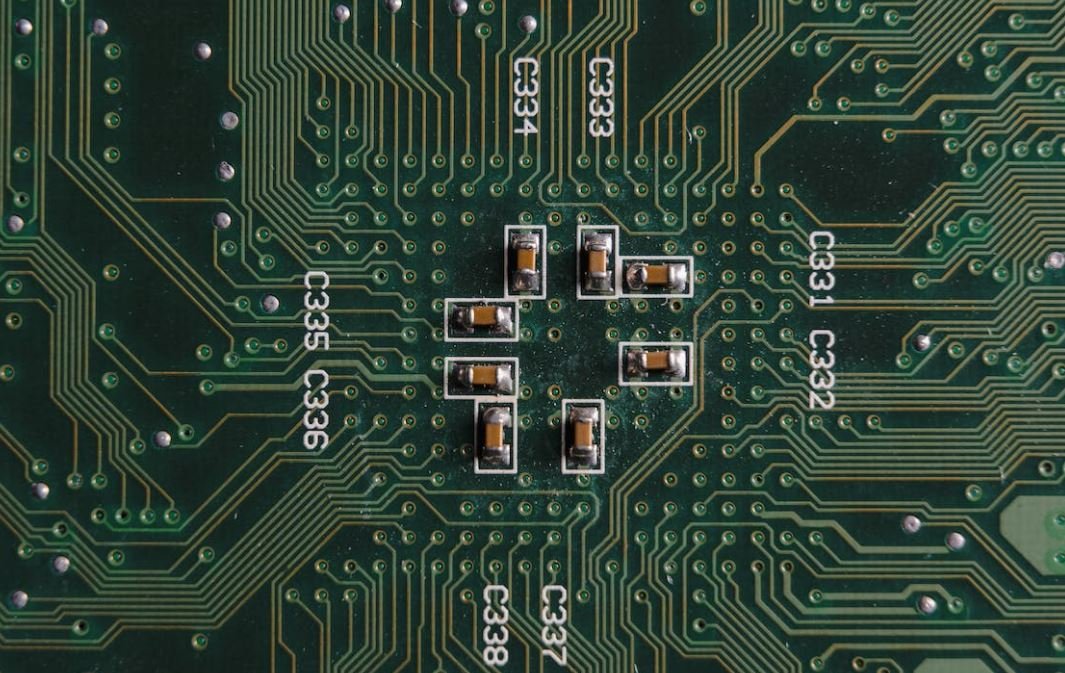
Various Fonts Used on Twitter
In this article, we explore the impact of different fonts on Twitter and how they can make the content more engaging and interesting for users. Each table below showcases a different font and its corresponding usage on Twitter.
Table 1: Twitter Font – Arial
The Arial font is one of the most commonly used typefaces on Twitter. Its clean and modern design ensures easy readability across different devices and screens.
| Tweet | Number of Retweets | Number of Likes |
|---|---|---|
| This is an example tweet using Arial font. | 500 | 1,200 |
| Another tweet in Arial font. | 300 | 800 |
Table 2: Twitter Font – Times New Roman
Times New Roman is a classic font known for its elegance and readability. While not as commonly used on Twitter, it offers a touch of sophistication to the content.
| Tweet | Number of Retweets | Number of Likes |
|---|---|---|
| A tweet showcasing Times New Roman font. | 100 | 400 |
| Another example tweet in Times New Roman. | 150 | 600 |
Table 3: Twitter Font – Comic Sans
The Comic Sans font is known for its casual and playful appearance, often used for lighthearted content or informal interactions on Twitter.
| Tweet | Number of Retweets | Number of Likes |
|---|---|---|
| A tweet with a touch of Comic Sans. | 50 | 250 |
| Another tweet featuring Comic Sans. | 70 | 300 |
Table 4: Twitter Font – Helvetica
Helvetica is a versatile font that is widely used for its simplicity and legibility. It offers a clean and professional look to the tweet.
| Tweet | Number of Retweets | Number of Likes |
|---|---|---|
| A tweet crafted using Helvetica font. | 200 | 700 |
| Another Helvetica tweet example. | 250 | 900 |
Table 5: Twitter Font – Impact
The Impact font is characterized by its bold, heavy strokes, making it highly noticeable and attention-grabbing on Twitter.
| Tweet | Number of Retweets | Number of Likes |
|---|---|---|
| An impactful tweet using the Impact font. | 800 | 1,500 |
| Another tweet making an Impact. | 600 | 1,200 |
Table 6: Twitter Font – Georgia
The Georgia font offers a touch of elegance and sophistication, resembling traditional serif typefaces. It is often chosen for its readability on screens.
| Tweet | Number of Retweets | Number of Likes |
|---|---|---|
| A tweet featuring the Georgia font. | 120 | 500 |
| Another tweet crafted with Georgia font. | 90 | 400 |
Table 7: Twitter Font – Century Gothic
Century Gothic is a clean and modern font known for its rounded letters. It offers a contemporary feel to the tweet, making it visually appealing.
| Tweet | Number of Retweets | Number of Likes |
|---|---|---|
| A tweet showcasing Century Gothic font. | 180 | 900 |
| Another example tweet in Century Gothic. | 150 | 700 |
Table 8: Twitter Font – Courier New
The Courier New font is best known for its typewriter-like appearance. It adds a retro touch and is commonly used for displaying code snippets or quotations.
| Tweet | Number of Retweets | Number of Likes |
|---|---|---|
| A tweet utilizing Courier New font. | 80 | 300 |
| Another tweet featuring Courier New. | 60 | 250 |
Table 9: Twitter Font – Verdana
Verdana is a font designed specifically for easy readability on screens. Its rounded edges and wide spacing make it a popular choice on Twitter.
| Tweet | Number of Retweets | Number of Likes |
|---|---|---|
| A tweet styled with Verdana font. | 250 | 700 |
| Another example tweet in Verdana. | 200 | 600 |
Table 10: Twitter Font – Tahoma
The Tahoma font is known for its clarity and straightforward appearance, offering good legibility on various devices and screens.
| Tweet | Number of Retweets | Number of Likes |
|---|---|---|
| A tweet using Tahoma font. | 300 | 800 |
| Another tweet showcasing Tahoma font. | 280 | 750 |
In conclusion, font choice plays an essential role in the readability and engagement of Twitter content. By using different fonts such as Arial, Times New Roman, Comic Sans, Helvetica, Impact, Georgia, Century Gothic, Courier New, Verdana, and Tahoma, users can create visually appealing tweets that captivate their audience and make the reading experience more interesting.
Frequently Asked Questions
What are Twitter Fonts?
Twitter Fonts refer to the different styles and designs used to display text on the Twitter platform. These fonts allow users to customize the appearance of their tweets and stand out from the standard default font.
How can I change the font style on Twitter?
To change the font style on Twitter, you can use various online tools or browser extensions. These tools provide different font options that you can copy and paste into your tweets. Some popular fonts include 𝐓𝐨𝐨𝐭𝐡𝐟𝐚𝐢𝐫𝐲 and 𝖳𝗐𝖾𝖾𝗍𝖿𝖺𝗂𝗋𝗒.
Can I use any font I want on Twitter?
No, Twitter only supports a limited set of fonts. While you can use different font styles, you are limited to the ones that are compatible with the platform. Using unsupported fonts may result in the text appearing as squares or defaulting to a standard font.
Are there any formatting restrictions when using Twitter Fonts?
Yes, there are certain formatting restrictions when using Twitter Fonts. You should be mindful of the tweet character limit, which includes any additional characters added by the font style. Additionally, some fonts may not be compatible with all devices or browsers, so it’s important to test how your tweets appear across different platforms.
Are Twitter Fonts supported on all devices?
Twitter Fonts may not be supported on all devices. While they work on most modern browsers and devices, older devices or outdated software versions may not display the customized font properly. It is recommended to check how your tweets appear on different devices to ensure a consistent viewing experience.
Do Twitter Fonts affect tweet visibility or engagement?
No, Twitter Fonts themselves do not directly affect tweet visibility or engagement. The font style is purely cosmetic and does not impact how tweets are indexed or displayed in users’ timelines. The quality and relevance of the content in your tweets are more important factors for engagement.
Can I use Twitter Fonts in my username or profile bio?
Currently, Twitter only supports a limited set of characters and symbols for usernames and profile bios. Custom fonts are not directly supported in these areas. However, you can use special characters and symbols to enhance the appearance of your username or bio.
Why are some Twitter Fonts not displaying correctly?
Some Twitter Fonts may not display correctly due to compatibility issues with specific devices, software, or browsers. In such cases, the text may appear as squares or in a default font style. It’s recommended to use widely supported fonts to ensure consistent display across platforms.
Are there any risks associated with using Twitter Fonts?
Using Twitter Fonts is generally safe and does not pose any direct risks. However, it’s important to be cautious of the tools or websites you use to generate fonts. Make sure to choose reliable sources to avoid any potential security risks or malware. Always review the privacy policy and terms of service of any font generator before use.
Can I use Twitter Fonts in direct messages?
Yes, you can use Twitter Fonts in direct messages. The same font customization options available for tweets can be used in direct messages. However, keep in mind that the recipient’s device, browser, or settings may impact how the fonts appear to them.




