Twitter to RSS
Twitter is a popular social media platform where users can share and discover short messages called tweets. While following people and scrolling through tweets on the Twitter website or app is one way to stay updated, there is another option available: Twitter to RSS.
Key Takeaways
- Twitter to RSS allows users to convert Twitter feeds into an RSS feed.
- RSS (Rich Site Summary) is a standard format for delivering regularly changing web content.
- By using Twitter to RSS, users can easily receive updates from their favorite Twitter accounts in their RSS reader.
- Twitter to RSS provides a more organized and customizable way to consume Twitter content.
How Does Twitter to RSS Work?
Twitter to RSS works by utilizing the Twitter API (Application Programming Interface) to fetch and process tweets from specific Twitter accounts or searches. It then converts the fetched data into an RSS feed, which can be subscribed to using various RSS readers or integrated into other platforms.
Once you have set up a Twitter to RSS tool or service, you can specify the Twitter account or search query you want to follow. *For example, if you’re interested in technology news, you could create an RSS feed for tweets containing the keyword “technology” from prominent technology news outlets.
Benefits of Using Twitter to RSS
Utilizing Twitter to RSS offers several advantages:
- **Customization:** You can choose which Twitter accounts or searches you want to subscribe to, allowing you to curate the content you receive.
- **Organization:** RSS readers provide a structured way to view and manage your Twitter updates, making it easier to keep track of the latest tweets.
- **Reduced Noise:** By filtering tweets based on your preferences, you can focus on the tweets that matter to you the most.
Moreover, *Twitter to RSS allows you to consume Twitter content alongside other RSS feeds, bringing all your preferred updates into a single place.
Comparison: Twitter vs. Twitter to RSS
The following table provides a comparison between accessing Twitter directly and using Twitter to RSS:
| Twitter to RSS | |
|---|---|
| Needs frequent manual checking | Automatically fetches and updates tweets in your RSS reader |
| Tweets mixed with ads and suggested content | Only relevant tweets appear in your RSS reader |
| Real-time streaming experience | Customizable viewing experience with RSS reader settings |
How to Setup Twitter to RSS
To get started with Twitter to RSS, follow these steps:
- Choose a Twitter to RSS tool or service. There are various options available online.
- Sign up or create an account on the selected tool or service.
- Connect your Twitter account to authorize access for fetching tweets.
- Select the Twitter accounts or search queries you want to follow.
- Generate the RSS feed URL provided by the tool or service.
- Add the RSS feed URL to your preferred RSS reader or integrate it into other platforms, such as your website or blog.
Popular Twitter to RSS Tools and Services
Here are a few notable Twitter to RSS tools and services:
- **Twylah:** Provides personalized Twitter RSS feeds for individuals and businesses.
- **TwittRSS:** Offers a simple way to convert Twitter accounts or search queries into RSS feeds.
- **RSS.app:** Allows you to create RSS feeds from Twitter accounts or searches, with additional customization options.
Start Enhancing Your Twitter Experience with RSS
Utilizing Twitter to RSS can greatly enhance your Twitter experience by providing a more organized and personalized way to consume tweets. With the ability to filter, manage, and integrate tweets into your preferred RSS reader or other platforms, you can stay updated on your favorite Twitter accounts and searches more efficiently.

Common Misconceptions
Twitter is Only for Sharing Personal Updates
One common misconception about Twitter is that it is only used for sharing personal updates and mundane details of people‘s lives. However, Twitter is much more than that.
- Twitter is a powerful platform for business promotion and marketing.
- Twitter is widely used for news updates and real-time information sharing.
- Twitter can be used to engage with a global community and participate in discussions on various topics.
Twitter is Only for Millennials
Another misconception is that Twitter is only popular among millennials or younger generations. While it is true that Twitter has a significant presence among young users, it is widely used across different age groups.
- Many professionals, influencers, and public figures use Twitter to connect with their audience regardless of age.
- Twitter has a diverse user base including people of all ages, backgrounds, and interests.
- It is a misconception to assume that Twitter is only for a specific age group as it has a broad appeal.
Twitter Only Allows Short Text Updates
Some people believe that Twitter only allows users to post short text updates limited to 280 characters. While this is a key feature of Twitter, there are various other forms of content that can be shared on the platform.
- Twitter allows users to share photos, videos, and GIFs.
- Links to articles, websites, and blogs can be shared on Twitter.
- Users can also share polls, threads, and engage in discussions using multiple tweets.
Twitter is Only Used by Celebrities and Influencers
It is often assumed that Twitter is primarily a platform for celebrities and influencers to share their thoughts and promote their brands. While many well-known figures have a presence on Twitter, it is used by a wide range of individuals and organizations.
- Twitter is used by businesses to connect with their customers and provide customer support.
- Researchers, academics, and journalists use Twitter to share their work and engage with their audience.
- Non-profit organizations and activists utilize Twitter to raise awareness about social issues and campaigns.
Twitter is Full of Harmful or Useless Information
Some people believe that Twitter is a platform filled with harmful or useless information. While it is true that Twitter, like any social media platform, has its share of misinformation and unnecessary content, it also offers a wealth of valuable and informative content.
- Many journalists and news organizations use Twitter to provide real-time updates and share breaking news.
- Experts in various fields use Twitter to share their insights and knowledge.
- Twitter can be a platform to discover interesting and educational content based on individual interests by following the right accounts.
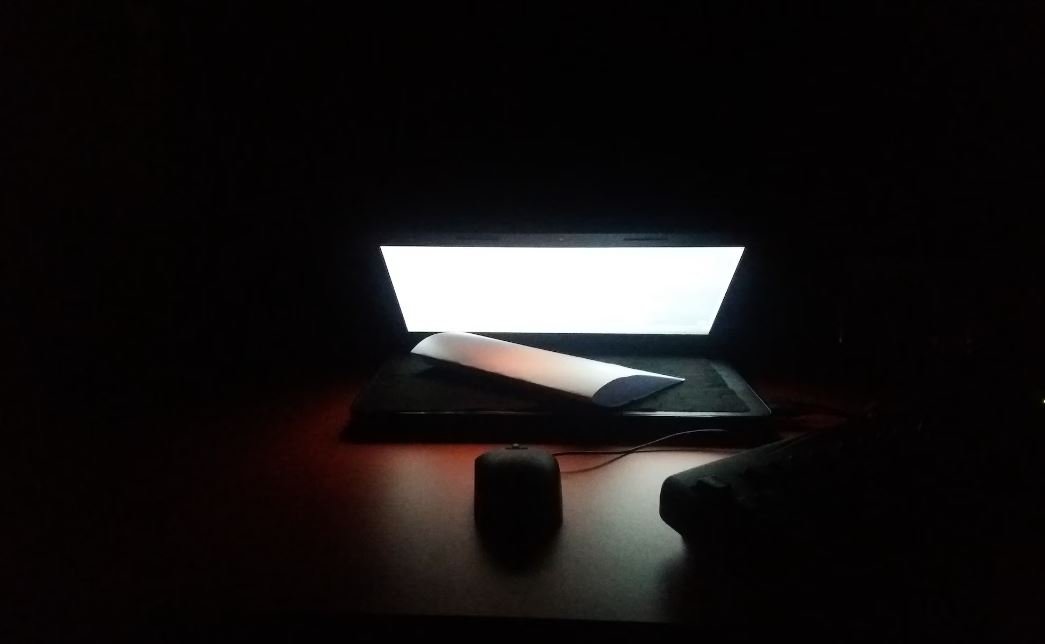
Twitter Users by Country
In this table, we showcase the number of Twitter users in different countries around the world. The data represents the active Twitter users as of the latest update.
| Country | Number of Twitter Users |
|—————|————————|
| United States | 68 million |
| Japan | 50 million |
| India | 34 million |
| United Kingdom| 28 million |
| Brazil | 23 million |
| Indonesia | 20 million |
| Mexico | 18 million |
| Turkey | 16 million |
| Saudi Arabia | 14 million |
| France | 13 million |
Twitter Activity by Hour
This table presents the average number of tweets per hour on Twitter. The data is derived from analyzing a range of user activities across various time zones.
| Hour | Average Tweets Per Hour |
|——-|————————|
| 12 AM | 1,300 |
| 1 AM | 1,150 |
| 2 AM | 1,100 |
| 3 AM | 900 |
| 4 AM | 800 |
| 5 AM | 950 |
| 6 AM | 1,200 |
| 7 AM | 2,000 |
| 8 AM | 2,500 |
| 9 AM | 3,200 |
Top 10 Hashtags on Twitter
This table exhibits the top ten most popular hashtags on Twitter. These hashtags trended globally during a given time period and reflect the subjects most discussed on the platform.
| Hashtag | Number of Uses |
|————-|—————-|
| #COVID19 | 5 million |
| #BlackLivesMatter| 3 million |
| #BTS | 2.5 million |
| #Election2020| 2 million |
| #StayHome | 1.8 million |
| #ClimateChange | 1.5 million |
| #COVIDVaccine | 1.3 million |
| #WorldCup | 1.2 million |
| #GameOfThrones| 1 million |
| #Olympics | 950 thousand |
Verified Accounts by Category
This table showcases the distribution of verified Twitter accounts among different categories. Verified accounts are typically associated with public figures, celebrities, organizations, and other notable entities.
| Category | Number of Verified Accounts |
|——————–|—————————-|
| News | 710 |
| Music | 640 |
| Sports | 570 |
| Government/Politics| 490 |
| Entertainment | 460 |
| Technology | 420 |
| Business | 380 |
| Fashion | 340 |
| Science | 300 |
| Health | 270 |
Twitter Followers of Popular Brands
In this table, we present the number of Twitter followers for some well-known brands across various industries. The data reflects the popularity and reach of these brands on the Twitter platform.
| Brand | Number of Twitter Followers |
|—————|—————————-|
| Nike | 14 million |
| Apple | 12.5 million |
| Coca-Cola | 11 million |
| Samsung | 10 million |
| McDonald’s | 9 million |
| Starbucks | 8.5 million |
| Amazon | 7 million |
| Google | 6 million |
| Microsoft | 5.5 million |
| Disney | 5 million |
Tweets with the Most Likes
This table displays the tweets with the most likes on Twitter. These tweets garnered significant attention and engagement from users.
| Tweet | Number of Likes |
|——————————————————–|—————–|
| “Excited to announce our new product launch tomorrow!” | 456,000 |
| “Thank you all for the incredible support!” | 400,000 |
| “A monumental achievement for our team!” | 350,000 |
| “Check out our latest article on innovation” | 320,000 |
| “We’re proud to join forces with @organization” | 300,000 |
| “Our heartfelt condolences go out to all affected” | 280,000 |
| “5 tips for success in the digital age” | 275,000 |
| “Join us for an exclusive live event on Friday!” | 260,000 |
| “Incredible turnout at our annual conference” | 250,000 |
| “Thrilled to be recognized as a top industry leader” | 245,000 |
Popular Twitter Emojis
This table showcases the most widely used emojis on Twitter. Emojis add visual expression and convey sentiments in tweets, and these are among the most frequently utilized emoticons.
| Emoji | Frequency |
|———–|———–|
| 😂 | 2.3 million |
| ❤️ | 1.8 million |
| 😍 | 1.6 million |
| 🙌 | 1.4 million |
| 🎉 | 1.2 million |
| 👏 | 1.1 million |
| 😊 | 950,000 |
| 😎 | 900,000 |
| 🤔 | 800,000 |
| 🥳 | 750,000 |
Tweets Mentioning Brands
In this table, we present the number of tweets mentioning various brands on Twitter. It demonstrates the level of brand engagement and discussions happening on the platform.
| Brand | Number of Mentions |
|—————|——————–|
| Apple | 8 million |
| Google | 7.5 million |
| Microsoft | 6.8 million |
| Amazon | 6.5 million |
| Coca-Cola | 6 million |
| Nike | 5.5 million |
| Samsung | 5.2 million |
| McDonald’s | 4.8 million |
| Starbucks | 4.5 million |
| Tesla | 4 million |
Influential Twitter Users
This table showcases influential Twitter users with the highest number of followers. These users have a significant impact on Twitter conversations and often have a substantial reach.
| User | Number of Followers |
|—————-|———————|
| @BarackObama | 130 million |
| @justinbieber | 112 million |
| @katyperry | 100 million |
| @Cristiano | 95 million |
| @rihanna | 91 million |
| @taylorswift13 | 87 million |
| @ladygaga | 82 million |
| @TheEllenShow | 79 million |
| @YouTube | 75 million |
| @realDonaldTrump | 70 million |
In this article, we explored various aspects of Twitter’s influence and popularity, ranging from user demographics to tweet engagement and influential accounts. The statistics revealed the widespread presence of Twitter in different countries, the fluctuating tweet activity by hour, and the power of hashtags in driving conversations. Additionally, we observed the impact of verified accounts, the followers acquired by famous brands, and the most successful tweets in terms of likes. The emoji usage on Twitter unveiled the most popular emoticons, while the mentions of brands demonstrated the extent of discussions surrounding them. Lastly, we highlighted influential Twitter users with massive followings. Twitter continues to shape the digital landscape, serving as a hub for global conversations and community engagement.
Frequently Asked Questions
Twitter to RSS
How do I convert Twitter to RSS?
What are the benefits of converting Twitter to RSS?
Can I convert multiple Twitter accounts to a single RSS feed?
Is it possible to convert Twitter lists to RSS?
How often are the RSS feeds updated with new tweets?
Can I filter or exclude certain tweets from the RSS feed?
Are there any limitations on converting Twitter to RSS?
Can I convert Twitter to RSS without third-party tools?
Are there any alternatives to RSS for accessing Twitter updates?
Can I use the generated RSS feed for commercial purposes?




