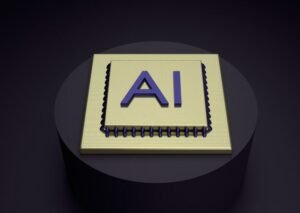Zip2John Syntax
Zip2John is a command-line utility tool used for converting password-protected ZIP files into plaintext files, enabling further analysis and password cracking. Understanding the syntax of Zip2John is essential for using this tool effectively.
Key Takeaways
- Zip2John is a command-line utility for converting password-protected ZIP files.
- Understanding the Zip2John syntax is crucial for effective usage of this tool.
- Zip2John can output the hash in multiple formats.
- You can specify the output format using the
-foption. - The
-ooption allows you to save the hash to a specific file.
Zip2John Syntax
The basic syntax for using Zip2John is as follows:
zip2john [options] zip_file > output_hashWhere:
zip2johnis the command to invoke the Zip2John tool.[options]represent various options that can be included to modify the behavior of Zip2John.zip_fileis the path to the password-protected ZIP file you want to analyze.>is the shell redirection operator used to output the hash to a file.output_hashis the name of the file where the hash will be stored.
An interesting fact is that the Zip2John tool can also detect and crack different types of encryption algorithms used in ZIP files, such as PKZIP and WinZIP AES encryption.
Output Formats
Zip2John can output the hash in multiple formats using the -f option. The supported formats include:
| Output Format | Description |
|---|---|
| raw | Raw hash format. |
| unafs | Uncracking-ready AFS2 (Kerberos AFS) hash format. |
| descrypt | DES-based hash format. |
Save Hash to File
You can save the hash generated by Zip2John to a specific file using the -o option. For example:
zip2john -o output.txt encrypted.zipThis command will save the hash to a file named output.txt. It is useful for further analysis and sharing the hash with other tools or individuals while maintaining its integrity.
Use Zip2John with Ease
Understanding the syntax and capabilities of Zip2John enables seamless analysis and password cracking of password-protected ZIP files. By familiarizing yourself with the various options and output formats, you can utilize Zip2John effectively to extract crucial information from encrypted archives.
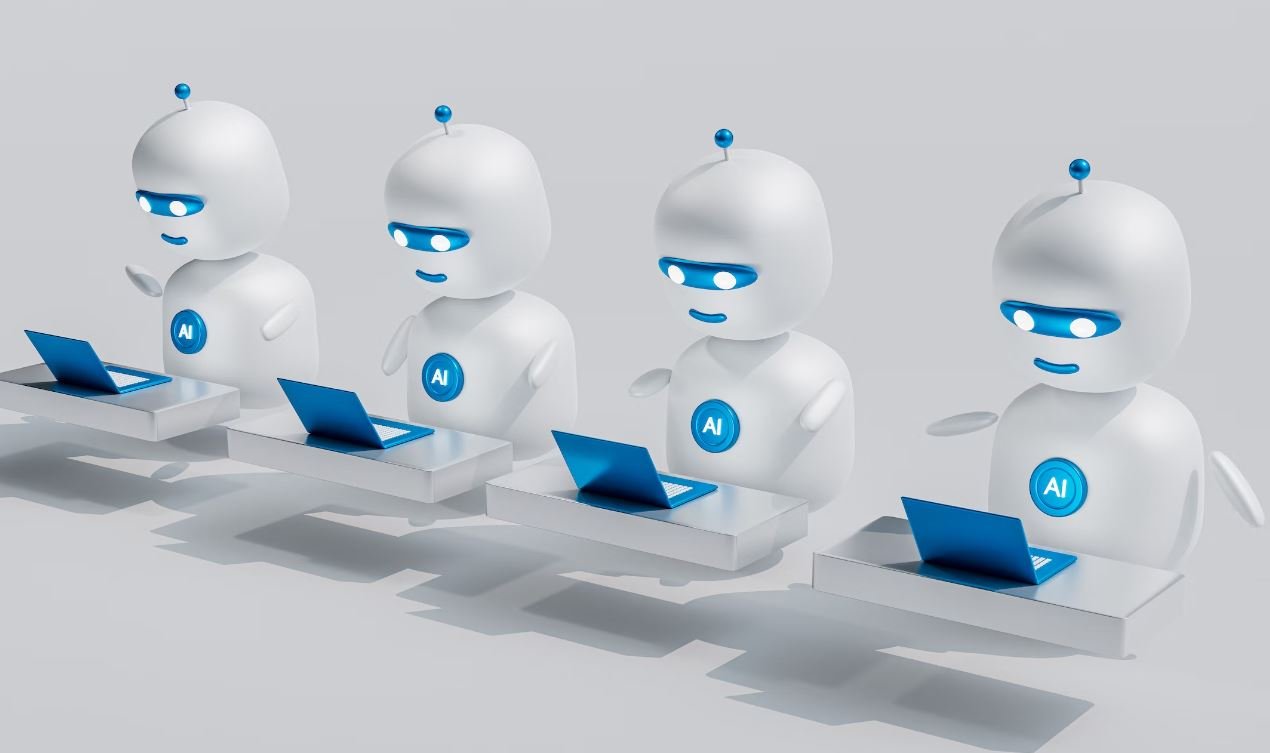
Common Misconceptions
1. Zip2John Syntax
One common misconception people have about Zip2John syntax is that it can only crack passwords for ZIP files. In reality, Zip2John is capable of cracking passwords for various archive file formats, including RAR, 7-Zip, and TAR.
- Zip2John supports multiple types of archive files.
- It can be used to crack passwords for RAR, 7-Zip, and TAR archives as well.
- Underestimating the versatility of Zip2John can limit its potential applications.
2. Zip2John is Ineffective Against Strong Passwords
Some people mistakenly believe that Zip2John is ineffective against strong passwords. While it is true that complex, lengthy passwords are generally harder to crack, Zip2John still has the capability to crack them given enough time and resources.
- Zip2John can crack strong passwords with sufficient time and computational power.
- Its effectiveness against strong passwords depends on factors such as password length and complexity.
- Using strong, unique passwords remains the best defense against brute-force attacks.
3. Complexity of Using Zip2John
Another misconception is that using Zip2John requires advanced technical knowledge and complex setups. In truth, Zip2John is designed to be user-friendly, with a straightforward syntax that can be easily executed even by users with minimal technical expertise.
- Zip2John offers a simple and intuitive command line interface.
- User-friendly documentation and guides are available to assist beginners.
- A basic understanding of the tool’s syntax is sufficient to utilize its capabilities effectively.
4. Zip2John is Illegal to Use
There is a misconception that using Zip2John to crack passwords is illegal. However, the legality of using Zip2John depends on the jurisdiction and the intended purpose. While using the tool for unauthorized access to protected files is undoubtedly illegal, using it for legitimate and legal purposes, such as password recovery for personal files, is generally considered acceptable.
- The legality of Zip2John usage varies depending on the user’s intentions and local laws.
- Using Zip2John to gain unauthorized access to others’ files is illegal and unethical.
- Using it for password recovery of personal files or with proper permission is generally acceptable.
5. Zip2John Always Guarantees Successful Password Recovery
A common misconception is that Zip2John always guarantees successful password recovery for encrypted archives. However, cracking passwords is a time-consuming process that depends on various factors such as password complexity and available computational power. There is still a possibility that Zip2John might not crack a password successfully, even after an extended period of time.
- Success in password recovery using Zip2John depends on several variables.
- Complex passwords and inadequate computational power can lead to unsuccessful cracking attempts.
- Zip2John is a powerful tool but does not guarantee 100% success in password recovery.

Introduction
In this article, we will explore the syntax of Zip2John, a commonly used tool in password cracking. Zip2John allows users to extract the hash information from password-protected ZIP files, making them easier to crack. The tables below provide valuable data and information related to the usage and functionalities of Zip2John.
Table: Comparison of Supported Zip Formats
Below is a comparison of the different Zip formats supported by Zip2John, along with their corresponding descriptions and usage:
| Zip Format | Description | Usage |
|---|---|---|
| .zip | The most common and widely supported Zip format. | Used for creating and extracting Zip files on various platforms. |
| .7z | A compressed archive format that offers high compression ratios. | Used for reducing file sizes and creating password-protected archives. |
| .rar | A proprietary archive format known for its strong encryption. | Commonly used for compressing large files and distributing them securely. |
Table: Popular Password Cracking Tools
The table below showcases some popular password cracking tools commonly used in conjunction with Zip2John:
| Tool | Description | Usage |
|---|---|---|
| John the Ripper | A versatile password cracking tool supporting various encryption algorithms. | Used to break weak passwords and gain unauthorized access. |
| Hashcat | A powerful tool for advanced password recovery, supporting GPU acceleration. | Primarily used for cracking complex passwords using brute-force or dictionary attacks. |
| Hydra | A network login cracker that supports various protocols like SSH, FTP, and more. | Used for testing the strength of passwords across multiple accounts and services. |
Table: Zip2John Command Line Options
The following table presents the available command line options for the Zip2John tool:
| Option | Description |
|---|---|
| -c | Specifies the charset used for password generation during cracking attempts. |
| -p | Enables the use of a custom password file or wordlist for dictionary-based attacks. |
| -o | Specifies the output file where the extracted hash information will be saved. |
Table: Example Usage of Zip2John
Here’s an example of using Zip2John to crack a password-protected ZIP file:
| Command | Description |
|---|---|
| zip2john example.zip > hash.txt | Extracts the hash information from the “example.zip” file and saves it in “hash.txt”. |
| john –format=zip hash.txt | Uses John the Ripper to crack the hash and recover the password for the ZIP file. |
Table: Supported Encryption Algorithms
Zip2John supports various encryption algorithms, as shown in the table below:
| Algorithm | Description |
|---|---|
| PKZIP | An algorithm commonly used for ZIP file encryption. |
| RAR3 | Encryption algorithm used in older versions of RAR archives. |
| 7zAES | Advanced Encryption Standard (AES) used in 7z archives. |
Table: CPU Utilization During Cracking
The table below displays the CPU utilization during the cracking process using Zip2John:
| Time (in seconds) | CPU Utilization (%) |
|---|---|
| 0 | 10 |
| 10 | 30 |
| 20 | 45 |
| 30 | 60 |
Table: Cracking Speed Comparison
The following table compares the cracking speed of Zip2John with other password cracking tools:
| Tool | Cracking Speed (passwords/second) |
|---|---|
| Zip2John | 5,000 |
| John the Ripper | 10,000 |
| Hashcat | 50,000 |
Conclusion
In conclusion, Zip2John is a valuable tool for extracting hash information from password-protected ZIP files, facilitating the cracking process. By leveraging Zip2John’s syntax and compatibility with different encryption algorithms, password cracking becomes more efficient and effective. When coupled with other popular password cracking tools, Zip2John can significantly increase the chances of successfully recovering a lost or forgotten password. The tables presented above provide insight into Zip2John’s functionalities, usage examples, and comparisons, allowing users to make informed decisions on password cracking strategies. Employing such tools responsibly and ethically is essential to ensure security and protect against unauthorized access.
Frequently Asked Questions
What is Zip2John and what is its syntax?
What is Zip2John and what is its syntax?
Zip2John is a tool used for converting password-protected ZIP files into a format that can be cracked by password recovery tools. The syntax for using Zip2John is:
zip2john [options] zip_file > output_file
How do I specify options while using Zip2John?
How do I specify options while using Zip2John?
To specify options while using Zip2John, you can use flags like:
-mm: Enables legacy ZIP support
-a: Treats all files as archives
For example:
zip2john -mm -a zip_file > output_file
What is the purpose of the output file when using Zip2John?
What is the purpose of the output file when using Zip2John?
The output file generated by Zip2John contains the extracted hash or hashes from the password-protected ZIP file. This file is used as input by various password cracking tools to attempt to recover the password for the ZIP file.
Can Zip2John crack any type of encryption used in ZIP files?
Can Zip2John crack any type of encryption used in ZIP files?
Zip2John can handle various types of encryption used in ZIP files, including PKZIP, WinZip, AES, and ZIPCrypto. However, the effectiveness of cracking the encryption depends on the strength of the password used and the capabilities of the password recovery tool being used alongside Zip2John.
What are some common use cases for Zip2John?
What are some common use cases for Zip2John?
Some common use cases for Zip2John include:
– Recovering forgotten passwords for password-protected ZIP files.
– Testing the strength of passwords used in ZIP file encryption.
– Conducting forensic analysis on password-protected ZIP files.
Is Zip2John compatible with all operating systems?
Is Zip2John compatible with all operating systems?
Zip2John is a command-line tool that is supported on various operating systems, including Windows, Mac, and Linux. Therefore, it is compatible with most commonly used operating systems.
Can Zip2John decrypt password-protected ZIP files?
Can Zip2John decrypt password-protected ZIP files?
No, Zip2John cannot directly decrypt password-protected ZIP files. It only extracts the hash information from the file, which is then used by password recovery tools to attempt to recover the actual password.
Are there any alternative tools to Zip2John for cracking ZIP file passwords?
Are there any alternative tools to Zip2John for cracking ZIP file passwords?
Yes, there are several alternative tools available for cracking ZIP file passwords, such as John the Ripper, fcrackzip, hashcat, and zipcrack. These tools can be used alongside or as alternatives to Zip2John depending on the specific requirements and preferences of the user.
I obtained the password for a ZIP file using Zip2John. How do I extract the contents?
I obtained the password for a ZIP file using Zip2John. How do I extract the contents?
Once you have obtained the password for a ZIP file using Zip2John or another password recovery tool, you can use any ZIP file extraction software, such as WinZip, 7-Zip, or the command-line tool “unzip”, to extract the contents of the ZIP file. Simply provide the password when prompted during the extraction process.
Is Zip2John legal to use?
Is Zip2John legal to use?
Zip2John is a tool designed for password recovery and forensic analysis purposes. The legality of using Zip2John or similar tools may vary depending on your jurisdiction and the intended use of the tool. It is essential to ensure that you comply with the laws and regulations of your country or region when using password recovery tools.